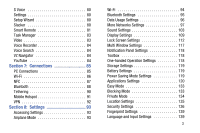1
Table of Contents
Section 1:
Getting Started
..........................
5
Understanding this User Manual . . . . . . . . . . . . 5
Setting Up Your device . . . . . . . . . . . . . . . . . . . 7
Turning Your Phone On and Off
. . . . . . . . . . . 11
Smart Switch . . . . . . . . . . . . . . . . . . . . . . . . . 12
Your Google Account
. . . . . . . . . . . . . . . . . . . 12
Your Samsung Account
. . . . . . . . . . . . . . . . . 12
Setup Wizard . . . . . . . . . . . . . . . . . . . . . . . . . 13
Help . . . . . . . . . . . . . . . . . . . . . . . . . . . . . . . . 13
Your Phone Number . . . . . . . . . . . . . . . . . . . . 13
Voice Mail
. . . . . . . . . . . . . . . . . . . . . . . . . . . 13
Securing Your Device . . . . . . . . . . . . . . . . . . . 14
Section 2:
Understanding Your Device
....
15
Features
. . . . . . . . . . . . . . . . . . . . . . . . . . . . 15
Front View . . . . . . . . . . . . . . . . . . . . . . . . . . . 16
Back View
. . . . . . . . . . . . . . . . . . . . . . . . . . . 17
Features
. . . . . . . . . . . . . . . . . . . . . . . . . . . . 18
Home Screen . . . . . . . . . . . . . . . . . . . . . . . . . 21
Entering Text . . . . . . . . . . . . . . . . . . . . . . . . . 27
Using the Samsung Keyboard . . . . . . . . . . . . . 28
Section 3:
Contacts and Accounts
...........
30
Accounts
. . . . . . . . . . . . . . . . . . . . . . . . . . . . 30
Contacts . . . . . . . . . . . . . . . . . . . . . . . . . . . . . 30
Section 4:
Calling
......................................
38
Making a Call . . . . . . . . . . . . . . . . . . . . . . . . . 38
Receiving Phone Calls
. . . . . . . . . . . . . . . . . . 39
Ending a Call
. . . . . . . . . . . . . . . . . . . . . . . . . 41
Calling Options . . . . . . . . . . . . . . . . . . . . . . . . 41
Voicemail . . . . . . . . . . . . . . . . . . . . . . . . . . . . 42
Visual Voicemail . . . . . . . . . . . . . . . . . . . . . . . 43
Recent . . . . . . . . . . . . . . . . . . . . . . . . . . . . . . 44
Call Settings . . . . . . . . . . . . . . . . . . . . . . . . . . 46
Section 5:
Messaging
................................
47
Messages . . . . . . . . . . . . . . . . . . . . . . . . . . . . 47
Message + . . . . . . . . . . . . . . . . . . . . . . . . . . . 50
Section 6:
Applications
.............................
52
Managing Applications . . . . . . . . . . . . . . . . . . 52
Accessories
. . . . . . . . . . . . . . . . . . . . . . . . . . 53