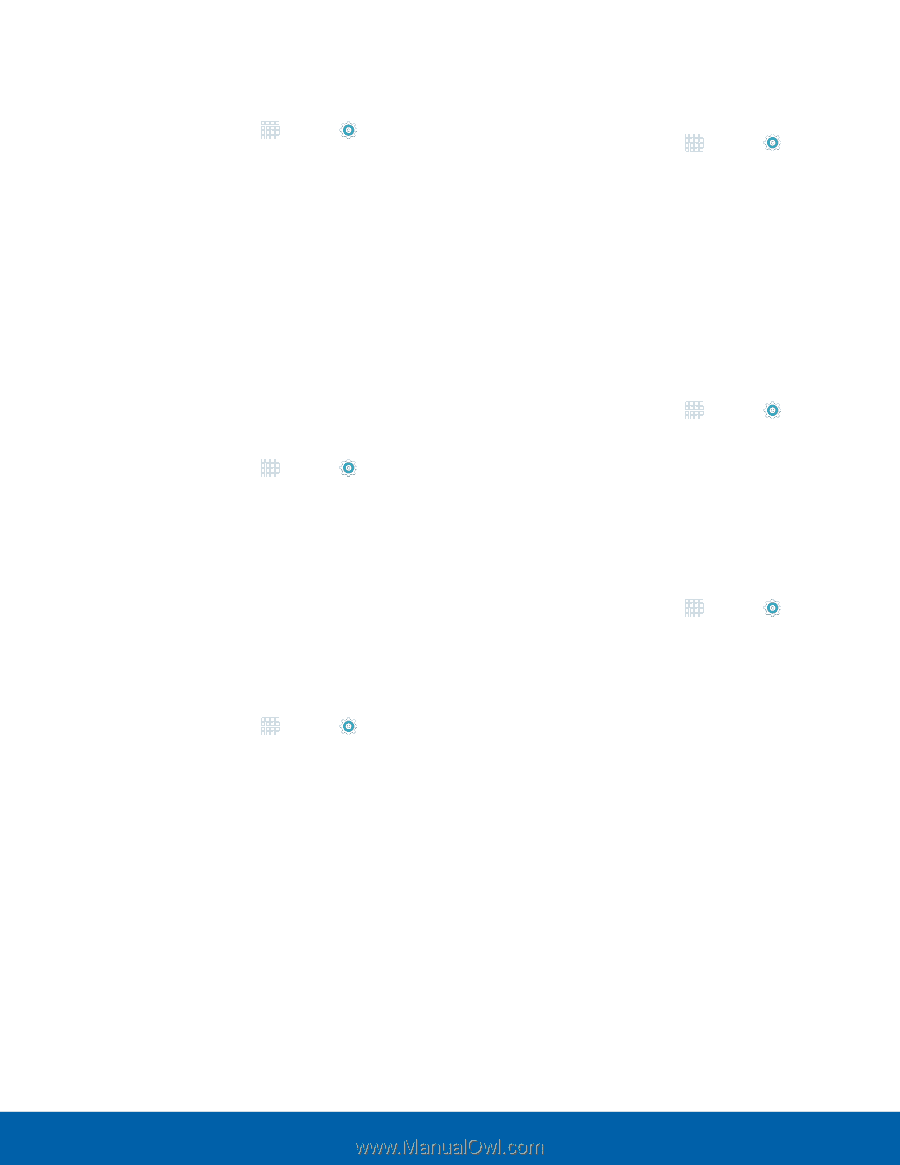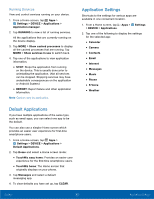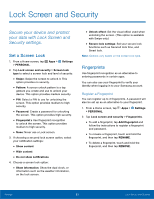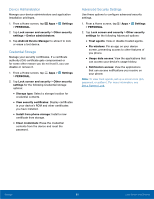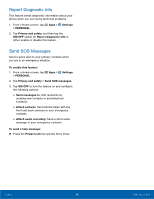Samsung SM-G920A User Manual - Page 91
Unknown Sources, Other Security Settings, Encrypt Your Data, Set Up or Change Your Factory Data - factory reset
 |
View all Samsung SM-G920A manuals
Add to My Manuals
Save this manual to your list of manuals |
Page 91 highlights
Unknown Sources Enable installation of non-Google Play applications. 1. From a Home screen, tap Apps > Settings > PERSONAL. 2. Tap Lock screen and security > Unknown sources to enable this option. Warning: Enabling installation of third-party applications can cause your device and personal data to be more vulnerable to attacks by unknown sources. Other Security Settings Encrypt Your Data Require a numeric PIN or password to decrypt your device each time you power it on. 1. From a Home screen, tap Apps > Settings > PERSONAL. 2. Tap Lock screen and security > Other security settings > Encrypt device, and follow the prompts to encrypt all data on your device. Set Up or Change Your Factory Data Password Protect your device from being reset accidentally by requiring a special password before it can be reset to its factory defaults. 1. From a Home screen, tap Apps > Settings > PERSONAL. 2. Tap Lock screen and security > Other security settings > Set up/change password and follow the prompts. Set Up SIM Card Lock Require both your SIM card PIN and your ordinary screen lock type when unlocking the device. 1. From a Home screen, tap Apps > Settings > PERSONAL. 2. Tap Lock screen and security > Other security settings > Set up SIM card lock and follow the prompts. • To change your SIM card PIN, tap Change SIM card PIN. View Passwords Display password characters briefly as you type them. 1. From a Home screen, tap Apps > Settings > PERSONAL. 2. Tap Lock screen and security > Other security settings > Make passwords visible to turn the feature on. Security Update Service Automatically receive security updates. 1. From a Home screen, tap Apps > Settings > PERSONAL. 2. Tap Lock screen and security > Other security settings for the following Security update service options: • Security policy updates: Automatically or manually check for security policy updates. • Send security reports: Send security reports to Samsung via Wi-Fi for threat analysis. Settings 85 Lock Screen and Security