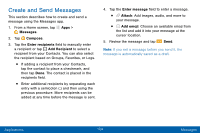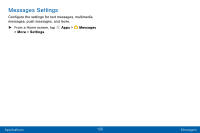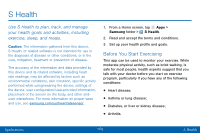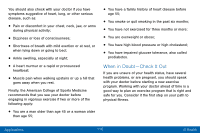Samsung SM-G930V User Guide - Page 117
Tap For the Following options, Samsung, My Files, Search, Verizon Cloud, Access cloud, Storage usage
 |
View all Samsung SM-G930V manuals
Add to My Manuals
Save this manual to your list of manuals |
Page 117 highlights
My Files Options Use My File options to search, edit, clear file history, and more. ► From a Home screen, tap Apps > Samsung folder > My Files. The following options are available: • Search: Search for a file or folder. • More: Tap for the following options: - Verizon Cloud: Connect to the Verizon Cloud service. - Clear recent file history: Clear the Recent files category. - Show/Conceal hidden files: Show or conceal hidden files. - Access cloud: Access your cloud server data in Gallery and My Files on your device. • Storage usage: Tap to view memory information for your device. Applications 108 My Files

My ±iles Options
Use My ±ile options to search, edit, clear fle history,
and more.
►
±rom a Home screen, tap
Apps
> ²
Samsung
Folder > ²
My Files
. The Following
options are available:
•
Search
: Search For a fle or Folder.
•
More
: Tap For the Following options:
-
Verizon Cloud
: Connect to the Verizon
Cloud service.
-
Clear recent ±le history
: Clear the Recent
fles category.
-
Show/Conceal hidden ±les
: Show or
conceal hidden fles.
-
Access cloud
: Access your cloud server
data in Gallery and My ±iles on your
device.
•
Storage usage
: Tap to view memory ²
inFormation For your device.²
Applications
My Files
108