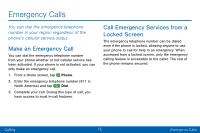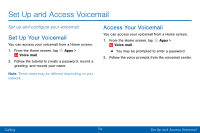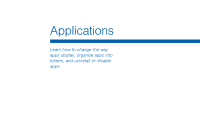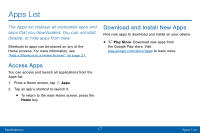Samsung SM-G930V User Guide - Page 62
Swipe Lock Screen, Phone, Emergency call
 |
View all Samsung SM-G930V manuals
Add to My Manuals
Save this manual to your list of manuals |
Page 62 highlights
Swipe Lock Screen If the Lock screen is set to Swipe, you can access the call screen in a couple of ways. 1. Drag Phone upward to open the call screen. - or Swipe across the screen to unlock it, and then tap Phone. 2. Enter the emergency telephone number (911 in North America) and tap Dial. 3. Complete your call. During this type of call, you have access to most in-call features. Secure Lock Screens You can make calls even if your phone has a secure lock screen. Note: The first step differs depending on the device and Lock screen settings. 1. Drag Phone upward to open the call screen. 2. Tap Emergency call to display the Emergency dialer. 3. Enter the emergency telephone number (911 in North America) and tap Dial. 4. Complete your call. During this type of call, you have access to most in-call features. Calling 53 Emergency Calls