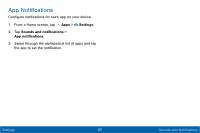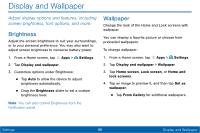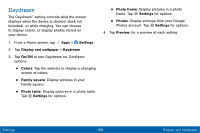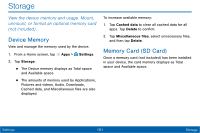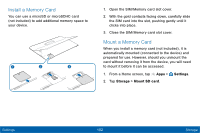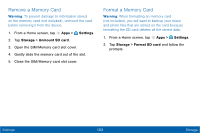Samsung SM-T677V User Guide - Page 108
Screen Timeout
 |
View all Samsung SM-T677V manuals
Add to My Manuals
Save this manual to your list of manuals |
Page 108 highlights
Font You can set the font size and style for all text that displays on the screen. 1. From a Home screen, tap Apps > Settings. 2. Tap Display and wallpaper > Font to choose a Font size and Font style. • Drag the slider to adjust the font size. • Tap a font style to select a font, or tap Download fonts to find new fonts from Galaxy Apps. 3. Tap OK to set the font size and style. Screen Timeout Choose how long the display screen remains lit after you tap the screen or press any key. 1. From a Home screen, tap Apps > Settings. 2. Tap Display and wallpaper > Screen timeout, and then choose a time period. Settings 99 Display and Wallpaper

99
Display and Wallpaper
Settings
±ont
You can set the Font size and style For all text that
displays on the screen.
1.
±rom a Home screen, tap
Apps
>
Settings
.
2. Tap
Display and wallpaper
>
Font
to choose a
±ont size and ±ont style.
•
Drag the slider to adjust the Font size.
•
Tap a Font style to select a Font, or tap
Download fonts
to fnd new Fonts From
Galaxy Apps.
3. Tap
OK
to set the Font size and style.
Screen Timeout
Choose how long the display screen remains lit aFter
you tap the screen or press any key.
1.
±rom a Home screen, tap
Apps
>
Settings
.
2. Tap
Display and wallpaper
>
Screen timeout
,
and then choose a time period.