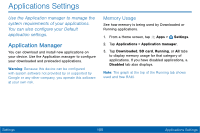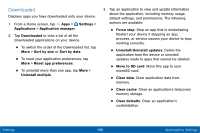Samsung SM-T677V User Guide - Page 119
Change User Account Nicknames, and Photo IDs
 |
View all Samsung SM-T677V manuals
Add to My Manuals
Save this manual to your list of manuals |
Page 119 highlights
Change User Account Nicknames and Photo IDs The photo and name each user uses in their personal Contact entry (listed under ME at the top of their Contacts list) is used as their User ID and name. To change their ID photo and name, each user can edit their personal Contact entry. For more information, see "Edit a Contact" on page 53. Settings 110 Users

110
Users
Settings
Change User Account Nicknames
and Photo IDs
The photo and name each user uses in their personal
Contact entry (listed under ME at the top oF their
Contacts list) is used as their User ID and name.
To change their ID photo and name, each user can
edit their personal Contact entry. ±or more inFormation,
see
“Edit a Contact” on page 53
.