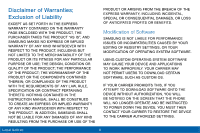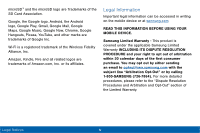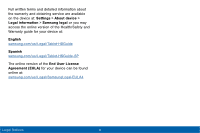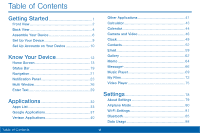Samsung SM-T677V User Guide - Page 9
Table of Contents, Lock Screen and Security - to location
 |
View all Samsung SM-T677V manuals
Add to My Manuals
Save this manual to your list of manuals |
Page 9 highlights
More Settings 89 Sounds and Notifications 94 Display and Wallpaper 98 Storage 101 Battery 104 Applications Settings 105 Users 109 Location 111 Lock Screen and Security 113 Accounts 117 Language and Input 119 Backup and Reset 122 Date and Time 124 Accessibility 125 Help 128 About Device 129 System Updates 130 Table of Contents vii

vii
Table of Contents
More Settings
................................................................
89±
Sounds and Notifcations
...........................................
94±
Display and Wallpaper
................................................
98±
Storage
.........................................................................
101±
Battery
..........................................................................
104±
Applications Settings
................................................
105±
Users
.............................................................................
109±
Location
........................................................................
111±
Lock Screen and Security
.......................................
113±
Accounts
......................................................................
117±
Language and Input
..................................................
119±
Backup and Reset
.....................................................
122±
Date and Time
.............................................................
124±
Accessibility
................................................................
125±
Help
...............................................................................
128±
About Device
...............................................................
129±
System Updates
.........................................................
130±