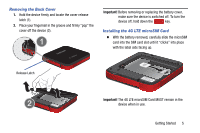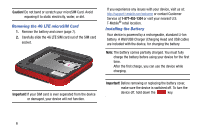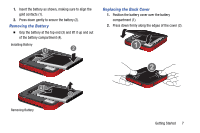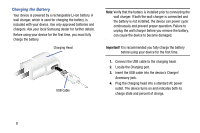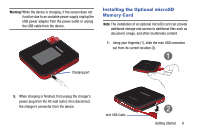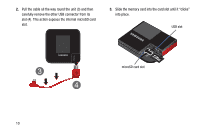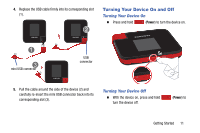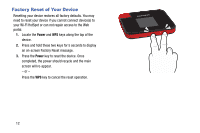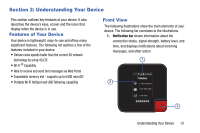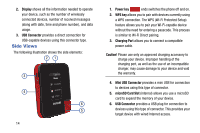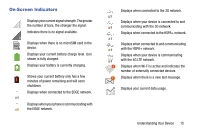Samsung SM-V100T User Manual T-mobile Wireless Sm-v100t Lte Mobile Hotspot Pro - Page 14
Slide the memory card into the card slot until it clicks
 |
View all Samsung SM-V100T manuals
Add to My Manuals
Save this manual to your list of manuals |
Page 14 highlights
2. Pull the cable all the way round the unit (3) and then carefully remove the other USB connector from its slot (4). This action exposes the internal microSD card slot. 3. Slide the memory card into the card slot until it "clicks" into place. USB slot microSD card slot 10

10
2.
Pull the cable all the way round the unit (3) and then
carefully remove the other USB connector from its
slot (4). This action exposes the internal microSD card
slot.
3.
Slide the memory card into the card slot until it “clicks”
into place.
USB slot
microSD card slot