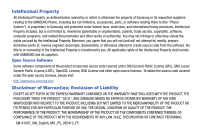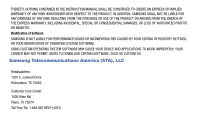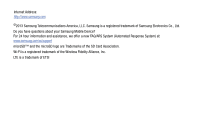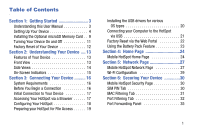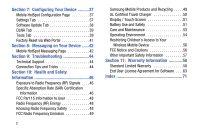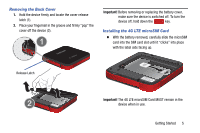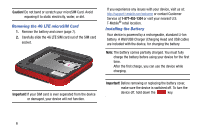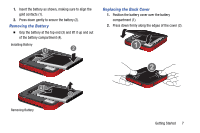Samsung SM-V100T User Manual T-mobile Wireless Sm-v100t Lte Mobile Hotspot Pro - Page 6
Messaging on Your Device, Health and Safety - factory reset
 |
View all Samsung SM-V100T manuals
Add to My Manuals
Save this manual to your list of manuals |
Page 6 highlights
Section 7: Configuring Your Device ..........37 Mobile HotSpot Configuration Page 37 Settings Tab 37 Software Update Tab 38 DLNA Tab 39 Tools Tab 39 Factory Reset via Web Portal 41 Section 8: Messaging on Your Device ......42 Mobile HotSpot Messaging Page 42 Section 9: Troubleshooting 44 Technical Support 44 Connection Tips and Tricks 44 Section 10: Health and Safety Information 46 Exposure to Radio Frequency (RF) Signals . . . . 46 Specific Absorption Rate (SAR) Certification Information 46 FCC Part 15 Information to User 48 Radio Frequency (RF) Energy 48 Knowing Radio Frequency Safety 48 FCC Radio Frequency Emission 49 2 Samsung Mobile Products and Recycling . . . . .49 UL Certified Travel Charger 50 Display / Touch-Screen 51 Battery Use and Safety 51 Care and Maintenance 53 Operating Environment 54 Restricting Children's Access to Your Wireless Mobile Device 56 FCC Notice and Cautions 56 Other Important Safety Information 57 Section 11: Warranty Information 58 Standard Limited Warranty 58 End User License Agreement for Software . . . .63 Index 71