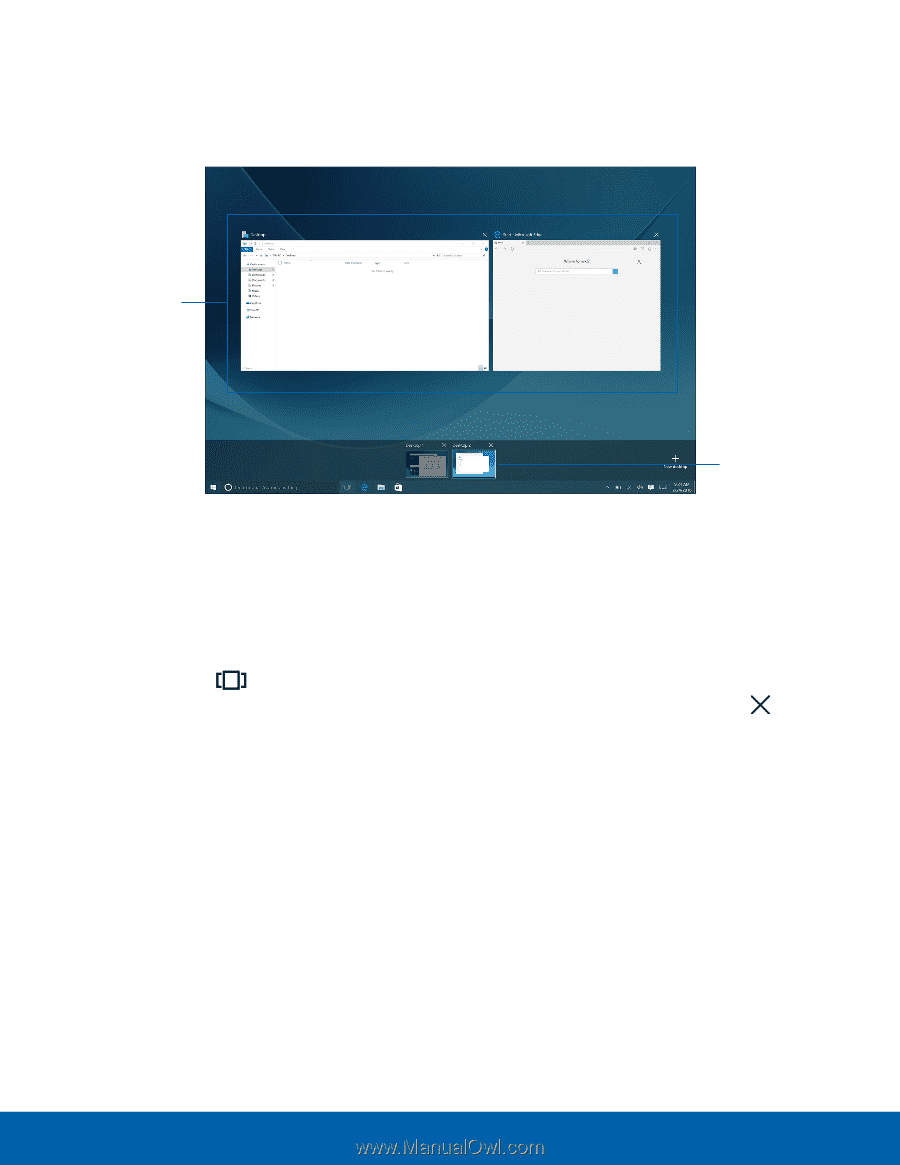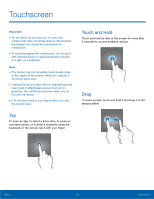Samsung SM-W700 User Manual - Page 22
Virtual Desktop
 |
View all Samsung SM-W700 manuals
Add to My Manuals
Save this manual to your list of manuals |
Page 22 highlights
Virtual Desktop Virtual desktop allows you to work on various tasks simultaneously from multiple desktops. You can use different desktops for a variety of purposes. Open windows Desktop thumbnails • Desktop thumbnails: Desktops that are available. • Open windows: Currently open windows. ► On the taskbar, tap Task view. - or Swipe from the left edge of the screen. If you have added desktops, the desktop thumbnails will appear on the lower part of the screen. ► Select a thumbnail to activate the desktop. Adding Desktops ► On the desktop thumbnails list, tap New desktop. Deleting Desktops ► On the desktop thumbnails list, tap a desktop. Delete on Moving Windows to Another Desktop 1. On the desktop thumbnails list, touch and hold a thumbnail. The desktop's currently open windows appear above the thumbnails list. 2. Touch and hold a window to move, and then tap Move to. 3. Select a desktop to move the window. Basics 18 Start Screen