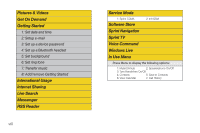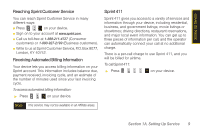Samsung SPH-I325 User Manual (user Manual) (ver.f18) (English) - Page 19
Activating Your Device
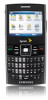 |
View all Samsung SPH-I325 manuals
Add to My Manuals
Save this manual to your list of manuals |
Page 19 highlights
Setting Up Service 8. Press Next (right softkey) to choose whether you would like to participate in the Windows® Feedback program. Ⅲ Select either Enable or Disable and press Done (left softkey). Note Some data connection charges may apply during the feedback update process. Note Although your device's battery should have enough charge (to power on the device, find a signal, set up your voicemail, and make a call), it is recommended that you fully charge your battery prior to its initial use. See "Charging the Battery" on page 26 for details. Activating Your Device ⅷ If you purchased your phone at a Sprint Store, your phone should be activated and ready to use. ⅷ If you received your phone in the mail and it is for a new Sprint account or a new line of service, your phone is designed to activate automatically when you first turn it on. To confirm your activation, make a phone call. ⅷ If you received your phone in the mail and you are activating a new phone for an existing number on your account, you will need to contact Sprint Customer Service to activate your new phone. There are two activation options: Ⅲ From your computer's Web browser, go to www.sprint.com/activate and complete the onscreen instructions to activate your phone. Ⅲ Dial 1-888-211-4727 from another phone to contact Sprint Customer Service to complete the phone activation. When you have finished, make a phone call to confirm your activation. Section 1A. Setting Up Service 5