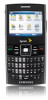Table of Contents
Introduction . . . . . . . . . . . . . . . . . . . . . . . . . . . . . . . i
Your Device’s Menu . . . . . . . . . . . . . . . . . . . . . . .
ii
Section 1: Getting Started . . . . . . . . . . . . . . . . .
1
1A.
Setting Up Service . . . . . . . . . . . . . . . . . . . .
2
Setting Up Your Device . . . . . . . . . . . . . . . . . . . . . . 2
Activating Your Device
. . . . . . . . . . . . . . . . . . . . . . 5
Setting Up Your Voicemail . . . . . . . . . . . . . . . . . . . 7
Sprint Account Passwords . . . . . . . . . . . . . . . . . . . 7
Getting Help . . . . . . . . . . . . . . . . . . . . . . . . . . . . . . . 8
Section 2: Your Device . . . . . . . . . . . . . . . . . . . 11
2A.
Device Basics . . . . . . . . . . . . . . . . . . . . . . . 12
Your Device Features
. . . . . . . . . . . . . . . . . . . . . 12
Viewing the Display Screen . . . . . . . . . . . . . . . . . 17
Features of Your Device . . . . . . . . . . . . . . . . . . . . 22
Turning Your Device On and Off . . . . . . . . . . . . . 24
Using Your Device’s Battery and Charger . . . . . 25
Navigating Through Device Menus
. . . . . . . . . . 28
Displaying Your Phone Number . . . . . . . . . . . . . 29
Making and Answering Calls . . . . . . . . . . . . . . .
29
Entering Text . . . . . . . . . . . . . . . . . . . . . . . . . . . . . .
38
2B.
Your Device’s Settings
. . . . . . . . . . . . . . . 42
Sound Settings
. . . . . . . . . . . . . . . . . . . . . . . . . . .
42
Display Settings . . . . . . . . . . . . . . . . . . . . . . . . . . .
45
Power Management . . . . . . . . . . . . . . . . . . . . . . .
49
Location Settings . . . . . . . . . . . . . . . . . . . . . . . . . .
51
Call Options . . . . . . . . . . . . . . . . . . . . . . . . . . . . . .
52
Messaging Settings
. . . . . . . . . . . . . . . . . . . . . . .
54
TTY Use With Sprint Service . . . . . . . . . . . . . . . .
58
Device Customization . . . . . . . . . . . . . . . . . . . . . .
59
Using Speed Dial
. . . . . . . . . . . . . . . . . . . . . . . . .
61
2C.
Your Device’s Security
. . . . . . . . . . . . . . . 65
Accessing the Security Menu . . . . . . . . . . . . . . .
65
Using Your Device’s Device Lock Feature
. . . .
65
Using Special Numbers . . . . . . . . . . . . . . . . . . . .
68
Using Encryption . . . . . . . . . . . . . . . . . . . . . . . . . .
69
Managing Certificates
. . . . . . . . . . . . . . . . . . . . .
69
Resetting Your Device
. . . . . . . . . . . . . . . . . . . . .
70
Security Features for Data Services . . . . . . . . . .
70