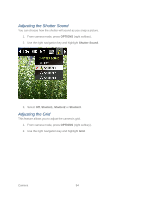Samsung SPH-M370 User Manual (user Manual) (ver.ej25 - F7) (English(north Amer - Page 90
Taking Night Shots
 |
View all Samsung SPH-M370 manuals
Add to My Manuals
Save this manual to your list of manuals |
Page 90 highlights
1. From camera mode, press OPTIONS (right softkey) > SHOOTING MODE > Panorama. 2. Highlight an option and press : Off to deactivate the panoramic option. On to activate the panoramic option. Note: The Panoramic setting will automatically set the shot image size to 240 x 320. 3. Move the camera toward the desired direction. 4. Press only once to begin the panoramic photo process. 5. Move the camera slowly from left to right, ensuring that the red frame evenly surrounds the screen during each automated shot. Note: The camera will not capture a photo unless the red frame evenly surrounds the screen. 6. After completion, your phone will compile the separate shots into one image and save it to your Album. 7. Press OPTIONS (right softkey) > Review Album to view your panoramic photo. Taking Night Shots Night shots allow you to activate low light image capture. Enabling this feature allows you to take better quality photos in low light conditions. 1. From camera mode, press OPTIONS (right softkey) > SHOOTING MODE > Night Shot. 2. Highlight an option and press : Off to deactivate the night shot option. On to activate the night shot option. 3. Move the camera toward the desired direction. Camera 90