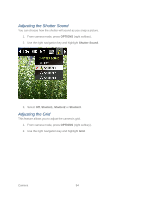Samsung SPH-M370 User Manual (user Manual) (ver.ej25 - F7) (English(north Amer - Page 99
ALARM, Downloaded, Preloaded, No Ringer, Highlight Daily, Snooze Interval, minutes, Minutes, Minutes
 |
View all Samsung SPH-M370 manuals
Add to My Manuals
Save this manual to your list of manuals |
Page 99 highlights
3. Highlight the ALARM field to turn the alarm on or off. 4. Select a time for the alarm. Select AM or PM by pressing the right softkey. 5. Select a ringer type for the alarm by highlighting the ringer field and pressing . To select a ringer menu, press > Downloaded for downloaded ringers, Preloaded for preprogrammed ringers, or No Ringer for ringer sound. 6. Select a repeating status for the alarm by highlighting the repeat field and pressing . Highlight Daily, Once, or select individual days of the week and press DONE (left softkey). 7. Select a Snooze Interval using the right and left navigation keys. Select an interval of 5 minutes, 10 Minutes, 15 Minutes, 20 Minutes, or Off to disallow the Snooze feature. 8. Select a Volume level using the right and left navigation keys. 9. Press DONE (left softkey). Tools and Calendar 99