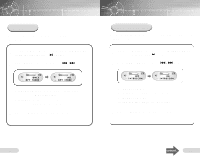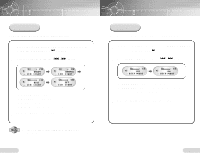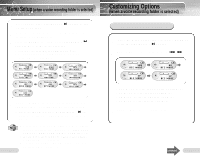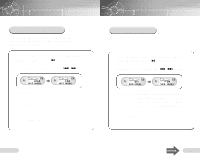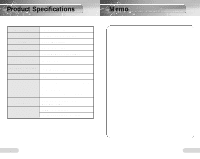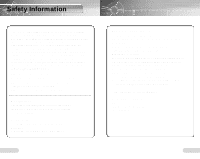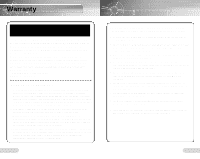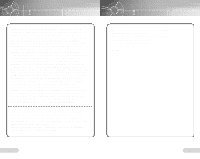Samsung VY-H200 User Manual (user Manual) (ver.1.0) (English) - Page 22
Loop Repeat Setup
 |
View all Samsung VY-H200 manuals
Add to My Manuals
Save this manual to your list of manuals |
Page 22 highlights
Book Mark Function You can mark a voice file that contains an important message. 1 Move to the voice file to be marked within folder A, B, C, D or E. 2 Select BOOK MARK by pressing the Menu button. 3 Select OFF or ON by using the button. q When BOOK MARK ON is selected: " " will be displayed on the selected voice file. q To disable the function, select BOOK MARK OFF. 4 Press the Menu button to save the setup. 42 Loop Repeat Setup Loop Repeat The Beginning of the Loop: Press the Repeat button at the beginning of the loop you want to set while the music or voice file is playing. " " will appear on the display. The End of the Loop: Press the Repeat button once more at the end of the loop you want to set. " " will appear on the display. The selected loop will be played repeatedly. q To disable the Loop Repeat function, press the Repeat button once more. To Play a File Repeatedly 1 Press the Repeat button when the product is in Stop Mode. q Select the file to be repeated and the file will play repeatedly while displaying "RPT1". 2 Press and hold the Repeat button while playing. q The file currently playing will play repeatedly while displaying "RPT1". 3 To disable the Repeat function, press the Repeat button while in Stop mode, or press and hold the Repeat button while in the Play mode. 43