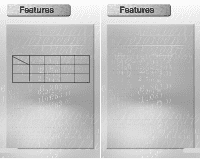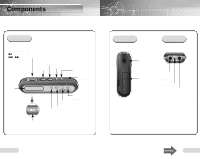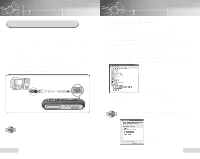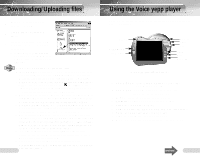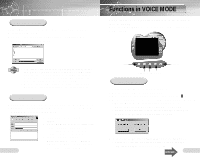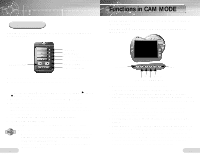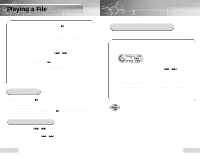Samsung VY-H200 User Manual (user Manual) (ver.1.0) (English) - Page 9
Manual Installation of the USB driver
 |
View all Samsung VY-H200 manuals
Add to My Manuals
Save this manual to your list of manuals |
Page 9 highlights
Manual Installation of the USB driver Turn the power on , connect it to a PC and install as instructed below: For Win 98 When an error occurs during installation of the USB driver: Reinstall the driver in the following ways: Start ➔ Setup ➔ Controller ➔ System ➔ Device Manager ➔ Select the Driver (or Device) in error and double click. ➔ ➔ ➔ Insert the installation CD into the CD-ROM drive Location of the USB driver [CD ROM]D:Driver for win98 (Windows 98 version) Click [Next] ➔ [Finish]. (Windows 98 version) ❿ Click [Finish] and restart the system. 16 q The installation method may vary depending on the type of PC or operating system. Contact your PC dealer or service center for installation information. 17

17
16
Turn the power on , connect it to a PC and install as instructed below:
For Win 98
Insert the installation CD
into the CD-ROM drive
Location of the USB driver
[CD ROM]D:Driver for win98
❿
Click
[Finish]
and restart the system.
Manual Installation of the USB driver
When an error occurs during
installation of the USB driver:
Reinstall the driver in the following ways:
Start
Setup
Controller
System
Device Manager
Select the Driver (or Device)
in error and double click.
Click
[Next]
[Finish]
.
(Windows 98 version)
(Windows 98 version)
●
The installation method may vary depending on
the type of PC or operating system.
Contact your PC dealer or service center for
installation information.