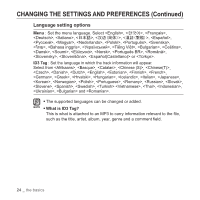Samsung YP-U3JQB User Manual (ENGLISH) - Page 21
FM Radio preferences, button, Settings>, Radio>
 |
UPC - 036725602168
View all Samsung YP-U3JQB manuals
Add to My Manuals
Save this manual to your list of manuals |
Page 21 highlights
CHANGING THE SETTINGS AND PREFERENCES (Continued) FM Radio preferences You can set FM radio frequencies automatically and also select the FM receiving area and sensitivity. 1. Press and briefly hold the [ ] button Music to move to the main menu screen. User Button Mo.. 2. Press the [ , ] button to select FM Radio and then press the [ ] button. Time ƒ The menu appears. Auto Preset 3. Press the [ , ] button to select and then press the [ ] button. FM Region FM Sensitivity ƒ The menu appears. 4. Use the [ , , , ] and buttons to set functions. the basics _ 19

the basics
_ 19
CHANGING THE SETTINGS AND PREFERENCES (Continued)
FM Radio preferences
You can set FM radio frequencies automatically and also select the FM
receiving area and sensitivity.
1.
Press and brie
fl
y hold the
[
] button
to move to the main menu screen.
2.
Press the
[
,
] button
to select
<
Settings>
and then press the
[
] button
.
The <Settings> menu appears.
3.
Press the
[
,
] button
to select <
FM
Radio>
and then press the
[
] button
.
The <FM Radio> menu appears.
4.
Use the
[
,
,
,
]
and
buttons
to set functions.
Music
User Button Mo..
FM Radio
Time
Auto Preset
FM Region
FM Sensitivity