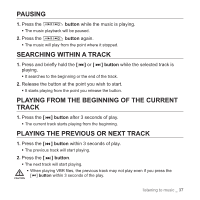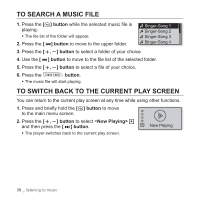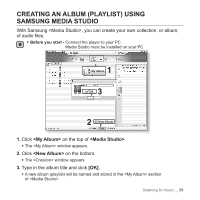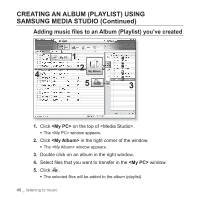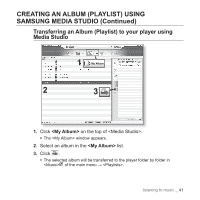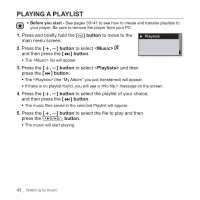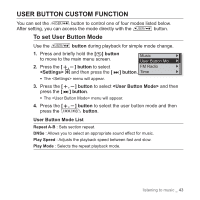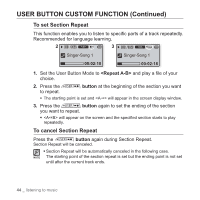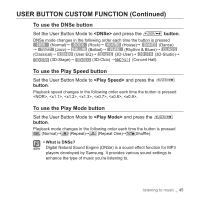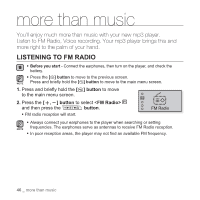Samsung YP-U3JQB User Manual (ENGLISH) - Page 44
PLAYING A PLAYLIST, button, Music>, Playlists>
 |
UPC - 036725602168
View all Samsung YP-U3JQB manuals
Add to My Manuals
Save this manual to your list of manuals |
Page 44 highlights
PLAYING A PLAYLIST ƒ Before you start - See pages 39~41 to see how to create and transfer playlists to your player. Be sure to remove the player from your PC. 1. Press and briefly hold the [ ] button to move to the main menu screen. Playlists 2. Press the [ , ] button to select and then press the [ ] button. ƒ The list will appear. 3. Press the [ , ] button to select and then press the [ ] button. ƒ The (the "My Album" you just transferred) will appear. ƒ If there is no playlist found, you will see a message on the screen. 4. Press the [ , ] button to select the playlist of your choice, and then press the [ ] button. ƒ The music files saved in the selected Playlist will appear. 5. Press the [ , ] button to select the file to play and then press the button. ƒ The music will start playing. 42 _ listening to music