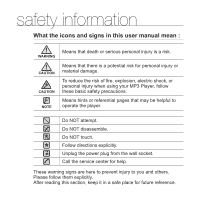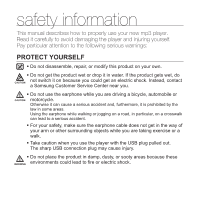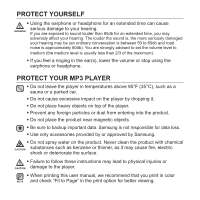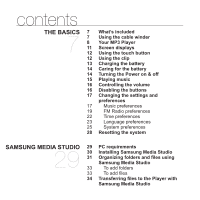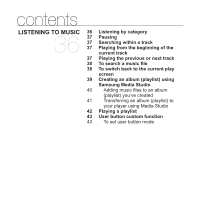Samsung YP-U3JQB User Manual (ENGLISH) - Page 7
LISTENING TO MUSIC, Samsung Media Studio
 |
UPC - 036725602168
View all Samsung YP-U3JQB manuals
Add to My Manuals
Save this manual to your list of manuals |
Page 7 highlights
contents LISTENING TO MUSIC 36 Listening by category 36 37 37 37 Pausing Searching within a track Playing from the beginning of the current track 37 Playing the previous or next track 38 To search a music file 38 To switch back to the current play screen 39 Creating an album (playlist) using Samsung Media Studio 40 Adding music files to an album (playlist) you've created 41 Transferring an album (playlist) to your player using Media Studio 42 Playing a playlist 43 User button custom function 43 To set user button mode

contents
LISTENING TO MUSIC
36
36
Listening by category
37
Pausing
37
Searching within a track
37
Playing from the beginning of the
current track
37
Playing the previous or next track
38
To search a music
fi
le
38
To switch back to the current play
screen
39
Creating an album (playlist) using
Samsung Media Studio
40
Adding music
fi
les to an album
(playlist) you’ve created
41
Transferring an album (playlist) to
your player using Media Studio
42
Playing a playlist
43
User button custom function
43
To set user button mode