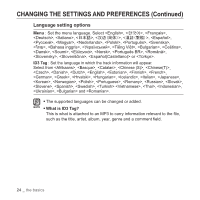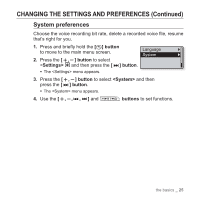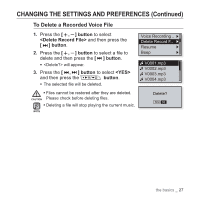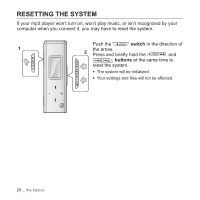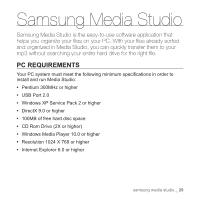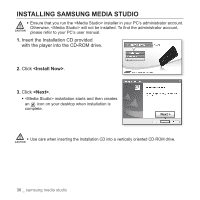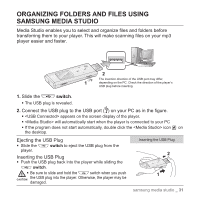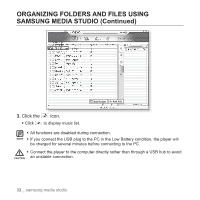Samsung YP-U3JQB User Manual (ENGLISH) - Page 29
To Delete a Recorded Voice File, button, <Delete Record File>, <YES>
 |
UPC - 036725602168
View all Samsung YP-U3JQB manuals
Add to My Manuals
Save this manual to your list of manuals |
Page 29 highlights
CHANGING THE SETTINGS AND PREFERENCES (Continued) To Delete a Recorded Voice File 1. Press the [ , ] button to select and then press the [ ] button. 2. Press the [ , ] button to select a file to delete and then press the [ ] button. ƒ will appear. 3. Press the [ , ] button to select and then press the button. ƒ The selected file will be deleted. ƒ Files cannot be restored after they are deleted. CAUTION Please check before deleting files. ƒ Deleting a file will stop playing the current music. NOTE Voice Recording .. Delete Record F.. Resume Beep V0001.mp3 V0002.mp3 V0003.mp3 V0004.mp3 Delete? the basics _ 27

the basics
_ 27
CHANGING THE SETTINGS AND PREFERENCES (Continued)
To Delete a Recorded Voice File
1.
Press the
[
,
] button
to select
<Delete Record File>
and then press the
[
] button
.
2.
Press the
[
,
] button
to select a
fi
le to
delete and then press the
[
] button
.
<Delete?> will appear.
3.
Press the
[
,
] button
to select
<YES>
and then press the
button
.
The selected
fi
le will be deleted.
Files cannot be restored after they are deleted.
Please check before deleting
fi
les.
Deleting a
fi
le will stop playing the current music.
Voice Recording ..
Delete Record F..
Resume
Beep
NOTE
CAUTION
V0001.mp3
V0002.mp3
V0003.mp3
V0004.mp3
Delete?