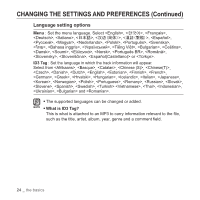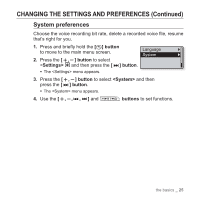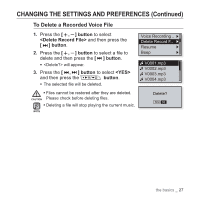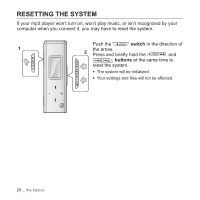Samsung YP-U3JQB User Manual (ENGLISH) - Page 25
Language preferences, button, Settings>, <Language>
 |
UPC - 036725602168
View all Samsung YP-U3JQB manuals
Add to My Manuals
Save this manual to your list of manuals |
Page 25 highlights
CHANGING THE SETTINGS AND PREFERENCES (Continued) Language preferences The menus on your new mp3 player can appear in any one of multiple languages. 1. Press and briefly hold the [ ] button to move to the main menu screen. Language System 2. Press the [ , ] button to select and then press the [ ƒ The menu appears. ] button. 3. Press the [ , ] button to select and then press the [ ] button. ƒ The menu appears. 4. Use the [ , , , ] and buttons to set functions. the basics _ 23

the basics
_ 23
CHANGING THE SETTINGS AND PREFERENCES (Continued)
Language preferences
The menus on your new mp3 player can appear in any one of multiple
languages.
1.
Press and brie
fl
y hold the
[
] button
to move to the main menu screen.
2.
Press the
[
,
] button
to select
<
Settings>
and then press the
[
] button
.
The <Settings> menu appears.
3.
Press the
[
,
] button
to select
<Language>
and then press the
[
] button
.
The <Language> menu appears.
4.
Use the
[
,
,
,
]
and
buttons
to set functions.
Language
System