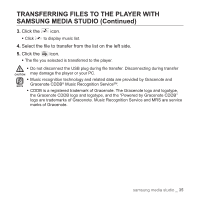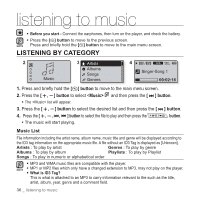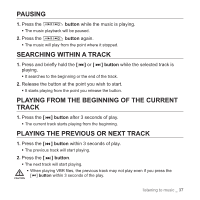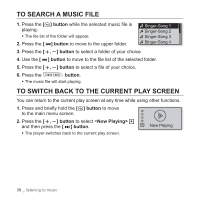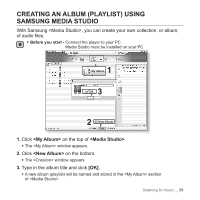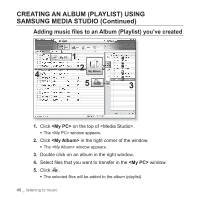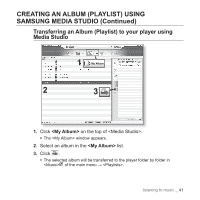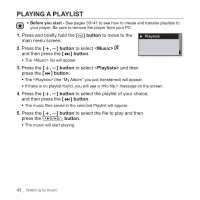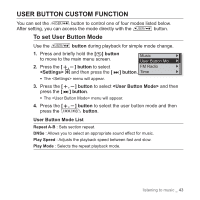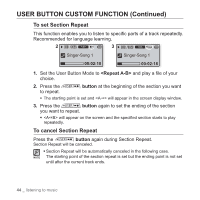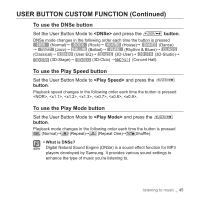Samsung YP-U3JQB User Manual (ENGLISH) - Page 42
CREATING AN ALBUM PLAYLIST USING, SAMSUNG MEDIA STUDIO Continued, Adding music
 |
UPC - 036725602168
View all Samsung YP-U3JQB manuals
Add to My Manuals
Save this manual to your list of manuals |
Page 42 highlights
CREATING AN ALBUM (PLAYLIST) USING SAMSUNG MEDIA STUDIO (Continued) Adding music files to an Album (Playlist) you've created 1 My PC [YP-U3[MTP]] 2 4 My Album 5 3 1. Click on the top of . ƒ The window appears. 2. Click in the right corner of the window. ƒ The window appears. 3. Double click on an album in the right window. 4. Select files that you want to transfer in the window. 5. Click . ƒ The selected files will be added to the album (playlist). 40 _ listening to music

40 _
listening to music
CREATING AN ALBUM (PLAYLIST) USING
SAMSUNG MEDIA STUDIO (Continued)
Adding music
fi
les to an Album (Playlist) you’ve created
1.
Click
<My PC>
on the top of <Media Studio>.
The <My PC> window appears.
2.
Click
<My Album>
in the right corner of the window.
The <My Album> window appears.
3.
Double click on an album in the right window.
4.
Select
fi
les that you want to transfer in the
<My PC>
window.
5.
Click
.
The selected
fi
les will be added to the album (playlist).
5
[YP-U3[MTP]]
1
My PC
My Album
3
4
2