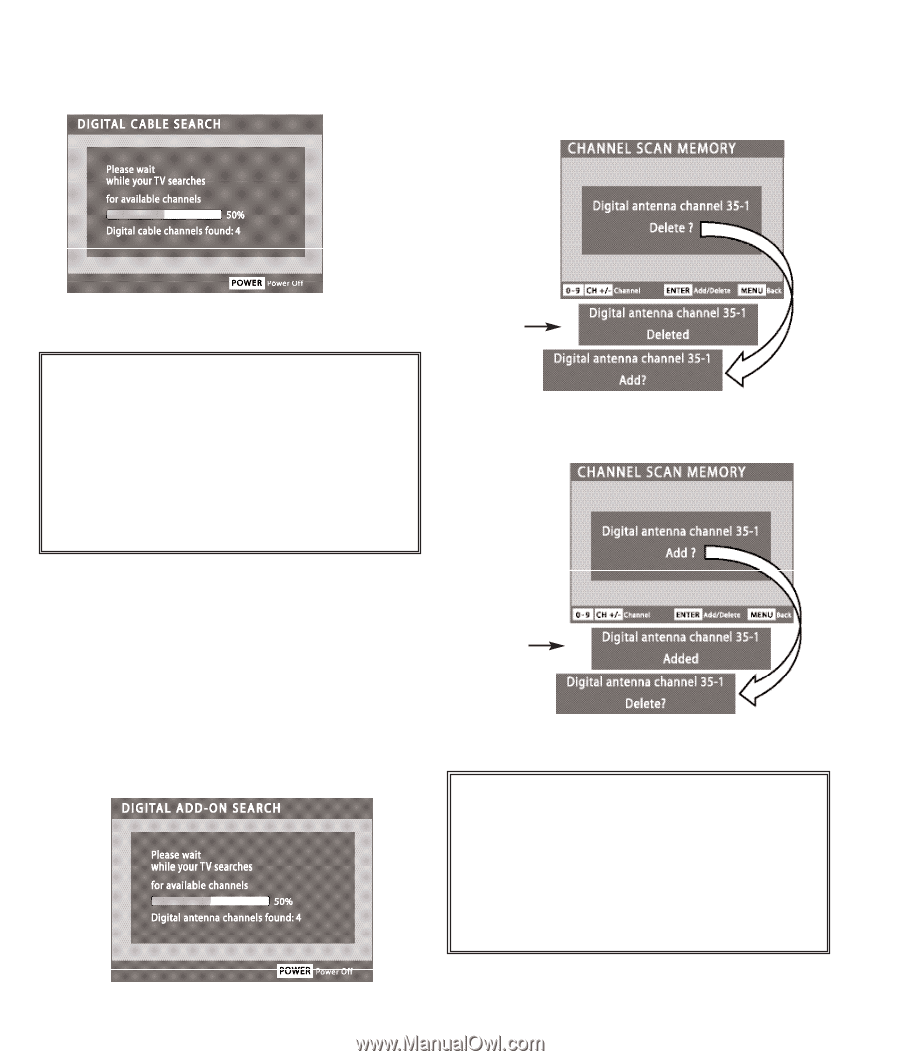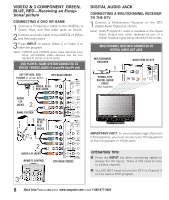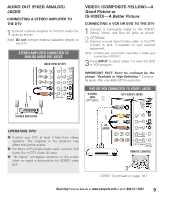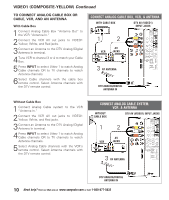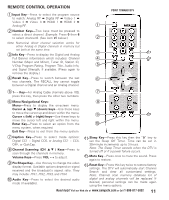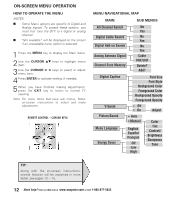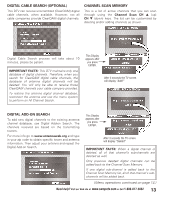Sanyo DP26647A Owners Manual - Page 13
Digital Cable Search Optional, Digital Add-on Search, Channel Scan Memory
 |
UPC - 840356973920
View all Sanyo DP26647A manuals
Add to My Manuals
Save this manual to your list of manuals |
Page 13 highlights
DIGITAL CABLE SEARCH (OPTIONAL) This DTV can receive unscrambled (ClearQAM) digital cable channels, when available. However, not all cable companies provide ClearQAM digital channels. CHANNEL SCAN MEMORY This is a list of active channels that you can scan through using the Channel Scan CH L (up) CH M (down) keys. The list can be customized by deleting and/or adding channels as shown. Digital Cable Search process will take about 10 minutes, please be patient. IMPORTANT FACTS: This DTV maintains only one database of digital channels. Therefore, when you search for ClearQAM digital cable channels, the database of antenna digital channels will be deleted. You will only be able to receive those ClearQAM channels your cable company provides. To restore the antenna digital channel database, reconnect the antenna and use the menu system to perform an All Channel Search. This Display appears after you press ENTER. After 3 seconds the TV screen will display "Add?" DIGITAL ADD-ON SEARCH To add new digital channels to the existing antenna channel database, use Digital Add-on Search. The channels received are based on the transmitting towers. For more info go to www.antennaweb.org and type in your zip code to obtain specific tower and antenna information. Then adjust your antenna and repeat the Digital Add-on Search. This Display appears after you press ENTER. After 3 seconds the TV screen will display "Delete?" IMPORTANT FACTS: When a digital channel is deleted, all of that channel's sub-channels are deleted as well. Only previous deleted digital channels can be added back to the Channel Scan Memory. If one digital sub-channel is added back to the Channel Scan Memory list, all of that channel's subchannels will be added back. (Menu operations continued on page 14.) Need help? Visit our Web site at www.sanyoctv.com or Call 1-800-877-5032 13