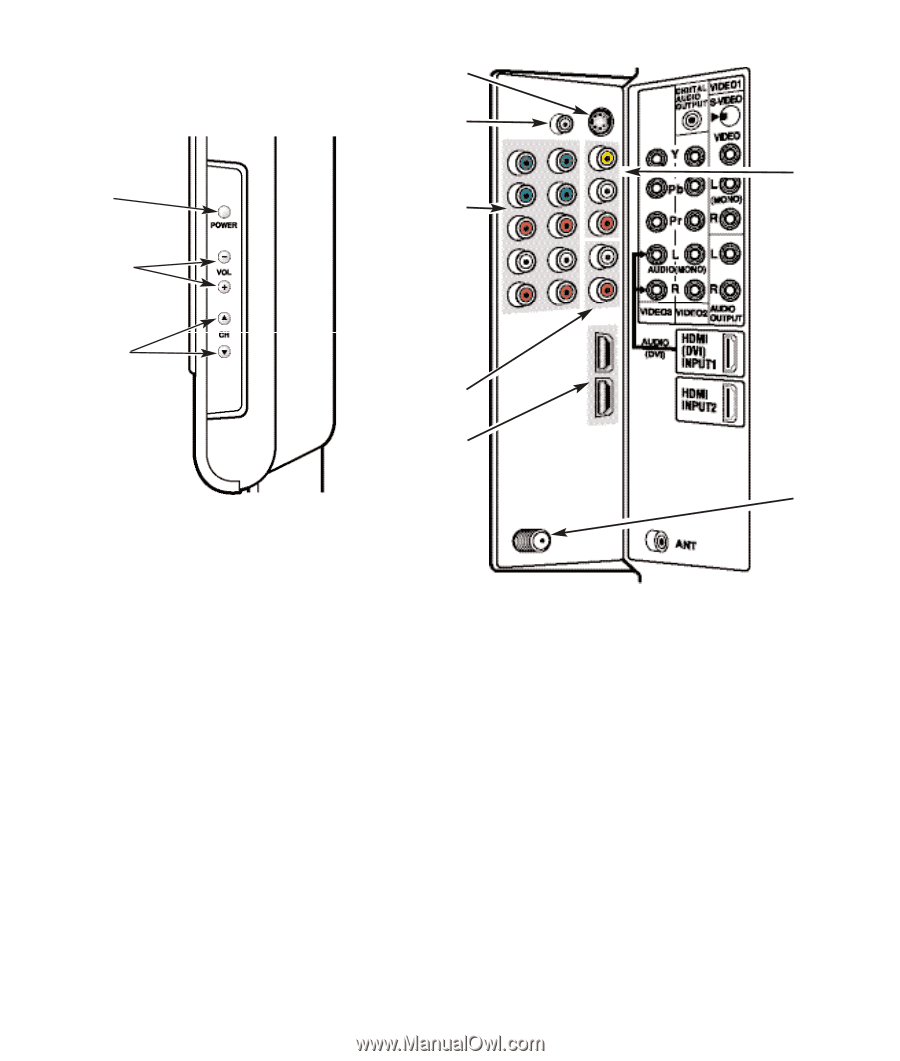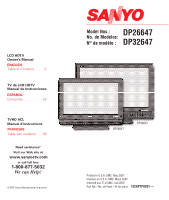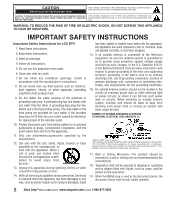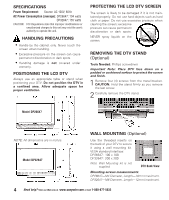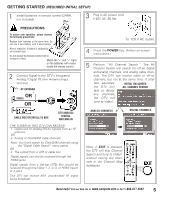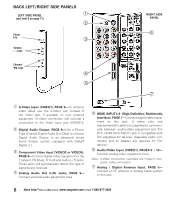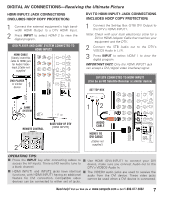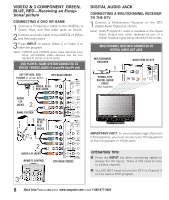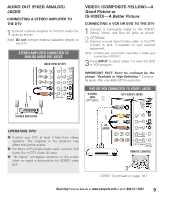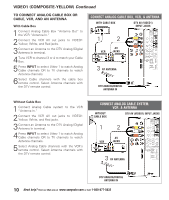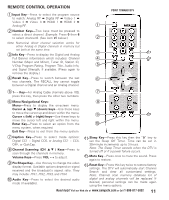Sanyo DP26647A Owners Manual - Page 6
Back Left/right Side Panels
 |
UPC - 840356973920
View all Sanyo DP26647A manuals
Add to My Manuals
Save this manual to your list of manuals |
Page 6 highlights
BACK LEFT/RIGHT SIDE PANELS LEFT SIDE PANEL Œ (see item 8 on page 11) Power key Ž Volume - + keys RIGHT SIDE PANEL ‘ Channel ML keys ’ Œ S-Video Input (VIDEO1), PAGE 9-To enhance video detail use the S-Video jack instead of the Video jack, if available on your external equipment. (S-Video connection will override a connection to the Video input jack [VIDEO1]). Digital Audio Output, PAGE 8-Use a Phono- Type (Coaxial) Digital Audio Out Cable to connect Digital Audio Output to an advanced stereo home theater system equipped with Dolby® Digital 5.1. Ž Component Video Input (VIDEO2 or VIDEO3), PAGE 8-Connect digital video equipment to the Y (green), Pb (blue), Pr (red) and Audio L / R jacks. These jacks will automatically detect the type of signal being received. Analog Audio Out (L/R) Jacks, PAGE 9- Connect external audio equipment here HDMI INPUT1/2 (High-Definition Multimedia Interface), PAGE 7-Connect digital video equipment to this jack. It takes only one high-bandwidth cable (not supplied) to communicate between audio/ video equipment and this DTV. HDMI (DVI) INPUT1 jack is compatible with DVI equipped AV devices. (Separate audio connection and an adapter are required for DVI device.) ‘ Audio/Video Input (VIDEO1), PAGES 9 ~ 10- Connect analog video equipment here. Note: S-Video connection overrides the (Video1) composite video connection. ’ Analog / Digital Antenna Input, PAGE 5- Connect an RF antenna or Analog Cable system to this jack. 6 Need help? Visit our Web site at www.sanyoctv.com or Call 1-800-877-5032