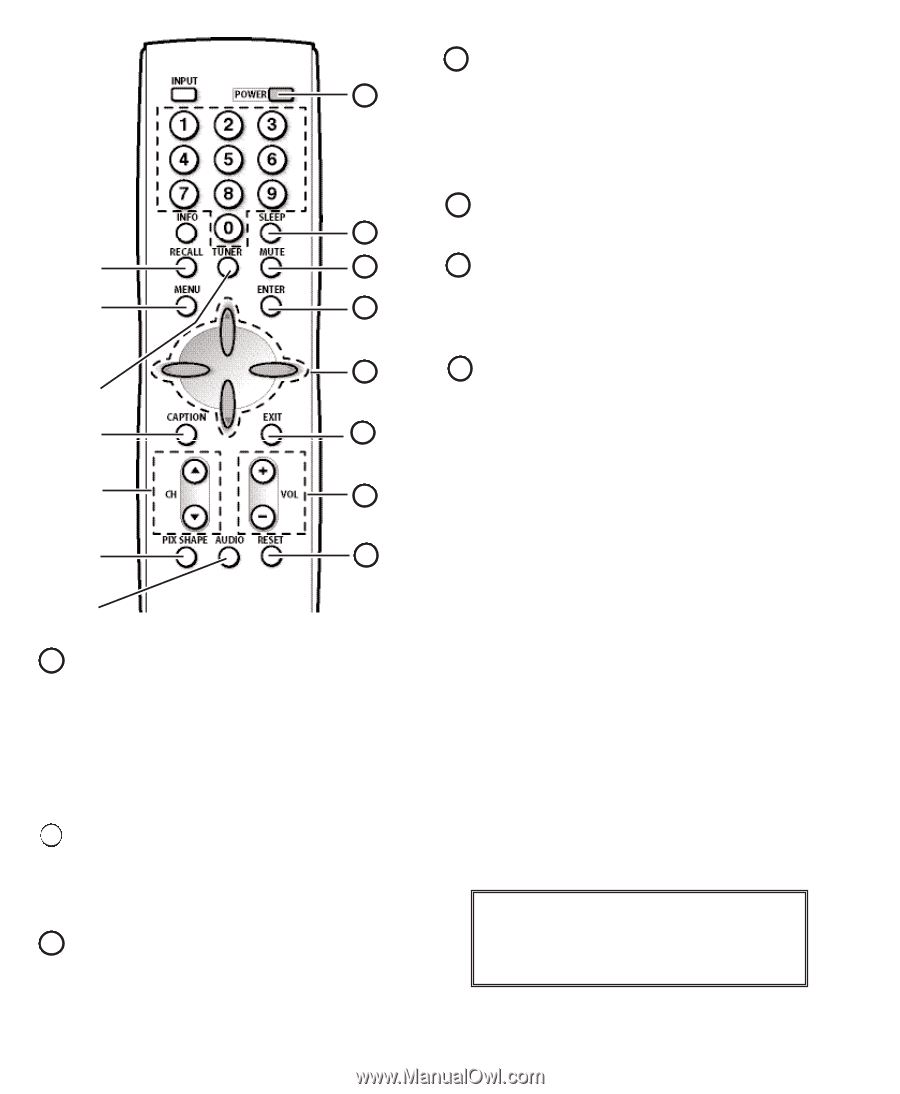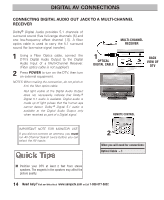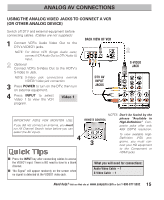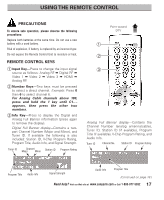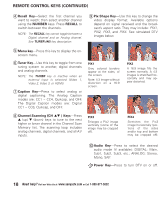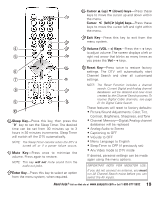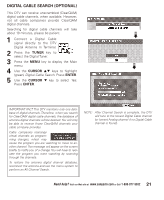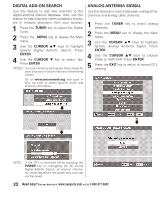Sanyo DP26746 Owners Manual - Page 19
Sleep Key, Mute Key, Enter Key, Cursor, down keys, right keys, Exit Key, Volume VOL - + Keys, Reset - replacement screen
 |
UPC - 086483058660
View all Sanyo DP26746 manuals
Add to My Manuals
Save this manual to your list of manuals |
Page 19 highlights
.15 Cursor L (up) M (down) keys-Press these keys to move the cursor up and down within 11 the menu. Cursor < (left) > (right) keys-Press these keys to move the cursor left and right within the menu. 16 Exit Key-Press this key to exit from the 12 menu system. 13 17 Volume (VOL - +) Keys-Press the - + keys to adjust volume. The screen displays a left or 14 right red arrow that blinks as many times as you press the Vol - + keys. 15 ‘ ’ 16 “ 17 ” 18 • 12 Sleep Key-Press this key, then press the "0" key to set the Sleep Timer. The desired time can be set from 30 minutes up to 3 hours in 30 minutes increments. Sleep Timer will switch off the DTV automatically. NOTE: The Sleep Timer cancels when the DTV is turned off or if a power failure occurs. 13 Mute Key-Press once to minimize the volume. Press again to restore. NOTE: This key will not mute sound from the audio out jacks. 14 Enter Key-Press this key to select an option from the menu system, when required. 18 Reset Key-Press twice to restore factory settings. The DTV will automatically start Channel Search and clear all customized settings. NOTE: The Reset Function includes a channel search. Current Digital and Analog channel databases will be deleted and new ones created by the Channel Search process. To receive Digital Cable channels, see page 21 for Digital Cable Search. These features will reset to factory defaults: • Picture/Sound Adjustments: Color, Tint, Contrast, Brightness, Sharpness, and Tone • Channel Memory-Digital /Analog channel databases will be replaced • Analog Audio to Stereo • Captioning to OFF • V-Guide to OFF • Menu Language to English • Sleep Timer to OFF (if previously set) • Any Video mode to DTV mode If desired, personal settings can be made again using the menu options. IMPORTANT NOTE FOR MONITOR USE: If you did not connect an antenna, you must run All Channel Search twice before you can select the AV inputs. 19 Need help? Visit our Web site at www.sanyoctv.com or Call 1-800-877-5032