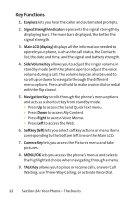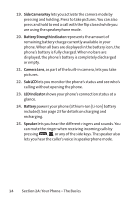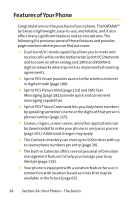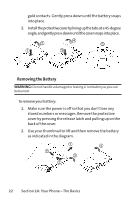Sanyo KATANA User Guide - Page 33
the wired car kit device is set to on., indicates the wired headset device is set to on.
 |
View all Sanyo KATANA manuals
Add to My Manuals
Save this manual to your list of manuals |
Page 33 highlights
Phone Basics indicates the speakerphone mode is set to on. indicates the Bluetooth device is set to on. indicates the wired car kit device is set to on. indicates the wired headset device is set to on. Note: Display indicators help you manage your roaming charges by letting you know when you're off the Sprint Nationwide PCS Network and whether you're operating in digital or analog mode. (For more information, see Section 2D: Controlling Your Roaming Experience on page 93.) Section 2A: Your Phone - The Basics 17

Section 2A: Your Phone – The Basics
17
indicates the speakerphone mode is set to on.
indicates the Bluetooth device is set to on.
indicates
the wired car kit device is set to on.
indicates the wired headset device is set to on.
Note:
Display indicators help you manage your roaming charges by letting
you know when you’re off the Sprint Nationwide PCS Network and whether
you’re operating in digital or analog mode. (For more information, see
Section 2D: Controlling Your Roaming Experience on page 93.)
Phone Basics