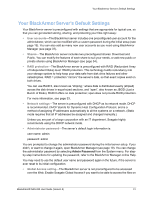Seagate BlackArmor NAS 220 User Guide - Page 28
Your BlackArmor Server’s Default Settings, User accounts, Shares, RAID protection, Network settings - manual
 |
View all Seagate BlackArmor NAS 220 manuals
Add to My Manuals
Save this manual to your list of manuals |
Page 28 highlights
Your BlackArmor Server's Default Settings Your BlackArmor Server's Default Settings Your BlackArmor server is preconfigured with settings that are appropriate for typical use, so that you can get started storing, sharing, and protecting your files right away: • User accounts-The BlackArmor server includes one preconfigured user account for the administrator, which can be modified with a custom password during the initial setup (see page 19). You can also add as many new user accounts as you need using BlackArmor Manager (see page 37). • Shares-The BlackArmor server includes two preconfigured shares: Download and Public. You can modify the features of each share to suit your needs, or add new public or private shares using BlackArmor Manager (see page 34). • RAID protection-The BlackArmor server is preconfigured with RAID (Redundant Array of Independent Disks) level 1RAID protection. This technology builds redundancy into your storage system to help keep your data safe from disk drive failures and other catastrophes. RAID 1 protection "mirrors" the server's data, so that exact copies exist on both drives. You can use RAID 0, also known as "striping," where data is distributed evenly (striped) across the disk drives in equal-sized sections, and "span", also known as JBOD (Just a Bunch of Disks). RAID 0 offers no data protection; span does not provide RAID protection. For more information, see page 33. • Network settings-The server is preconfigured with DHCP as its network mode. DHCP is recommended. DHCP stands for Dynamic Host Configuration Protocol, and is a method of assigning IP addresses automatically to all the systems on a network. (Static mode requires that all IP addresses be assigned and changed manually.) Unless you are part of a large corporation with an IT department, Seagate highly recommends using the DHCP network mode. • Administrator password-The server's default login information is: user name: admin password: admin You are prompted to change the administrator password during the initial server setup. If you didn't, or want to change it again, open BlackArmor Manager (see page 19). You can change the administrator password by selecting Admin Password from the System menu. For stepby-step instructions for updating the password, refer to the BlackArmor Manager online Help. You may need to use the default user name and password again in the future, if the server is ever reset to its initial configuration. • Global Access setting-The BlackArmor server is not preconfigured to be accessed over the Web. Enable Seagate Global Access if you want to be able to access the files on BlackArmor® NAS 220 User Guide (Version 2) 31