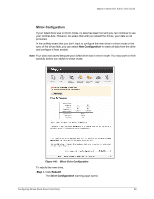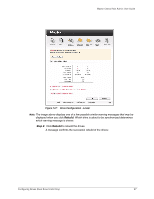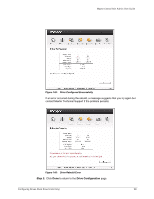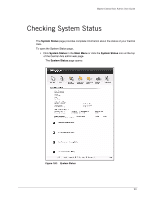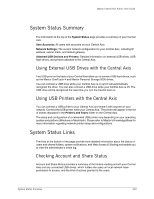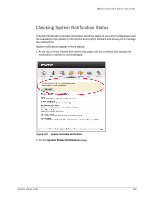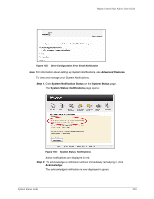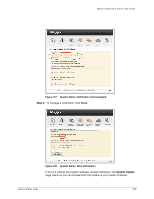Seagate Maxtor Central Axis Maxtor Central Axis Admin User Guide - Page 104
Account and Share Status, System Status, System Status: Local Sharing, Folders, Accessible - network drive
 |
View all Seagate Maxtor Central Axis manuals
Add to My Manuals
Save this manual to your list of manuals |
Page 104 highlights
Maxtor Central Axis Admin User Guide To view account and share status, Step 1. Click Account and Share Status on the System Status page. The System Status: Local Sharing page opens: Figure 151: System Status: Local Sharing • Folders: Folders created on both your Central Axis and any external USB drives connected to the Central Axis. • Accessible To: Which users on your local network may access each of those folders. • With Access: The kind of access each user has been granted to a particular folder. Step 2: Click Cancel to return to the System Status page. System Status Links 101
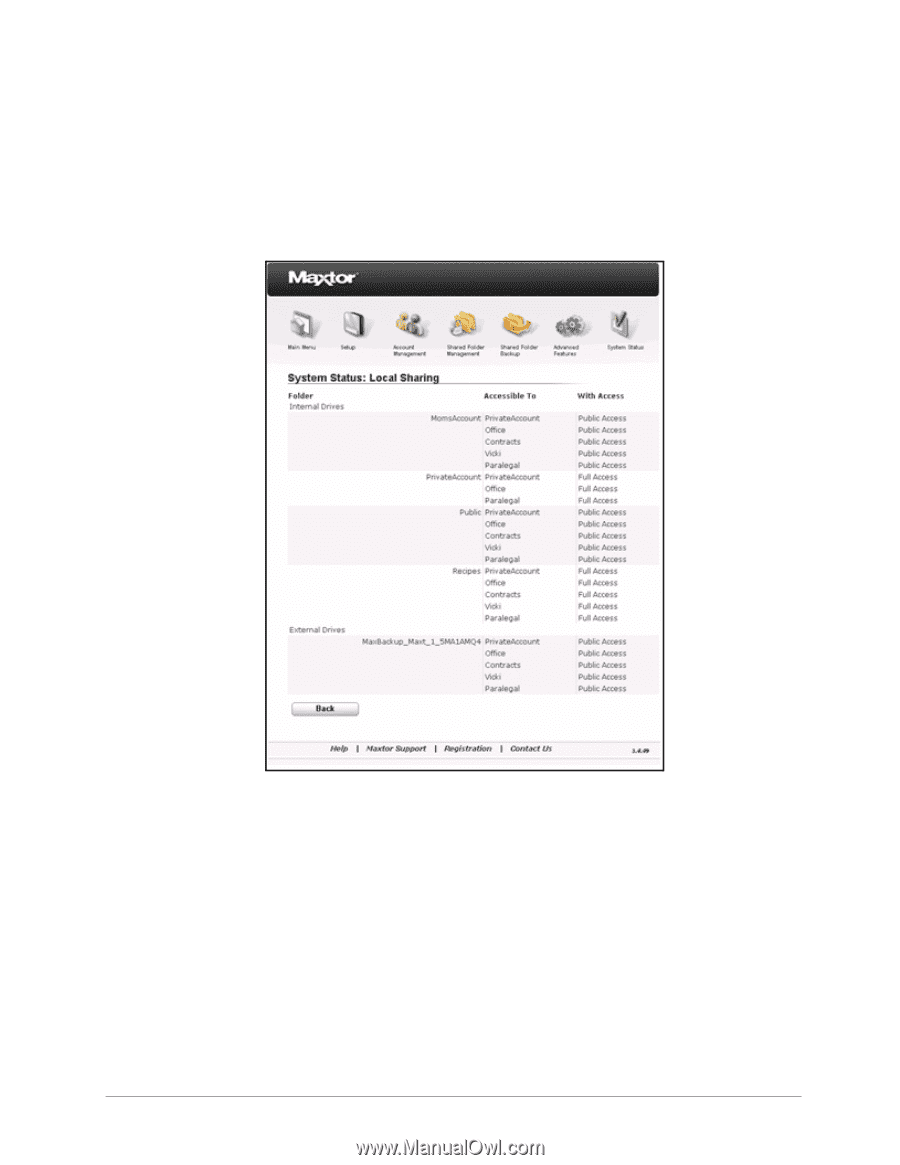
System Status Links
101
Maxtor Central Axis Admin User Guide
To view account and share status,
Step 1.
Click
Account and Share Status
on the
System Status
page.
The
System Status: Local Sharing
page opens:
•
Folders:
Folders created on both your Central Axis and any external USB
drives connected to the Central Axis.
•
Accessible To:
Which users on your local network may access each of those
folders.
•
With Access:
The kind of access each user has been granted to a particular
folder.
Step 2:
Click
Cancel
to return to the
System Status
page.
Figure 151:
System Status: Local Sharing