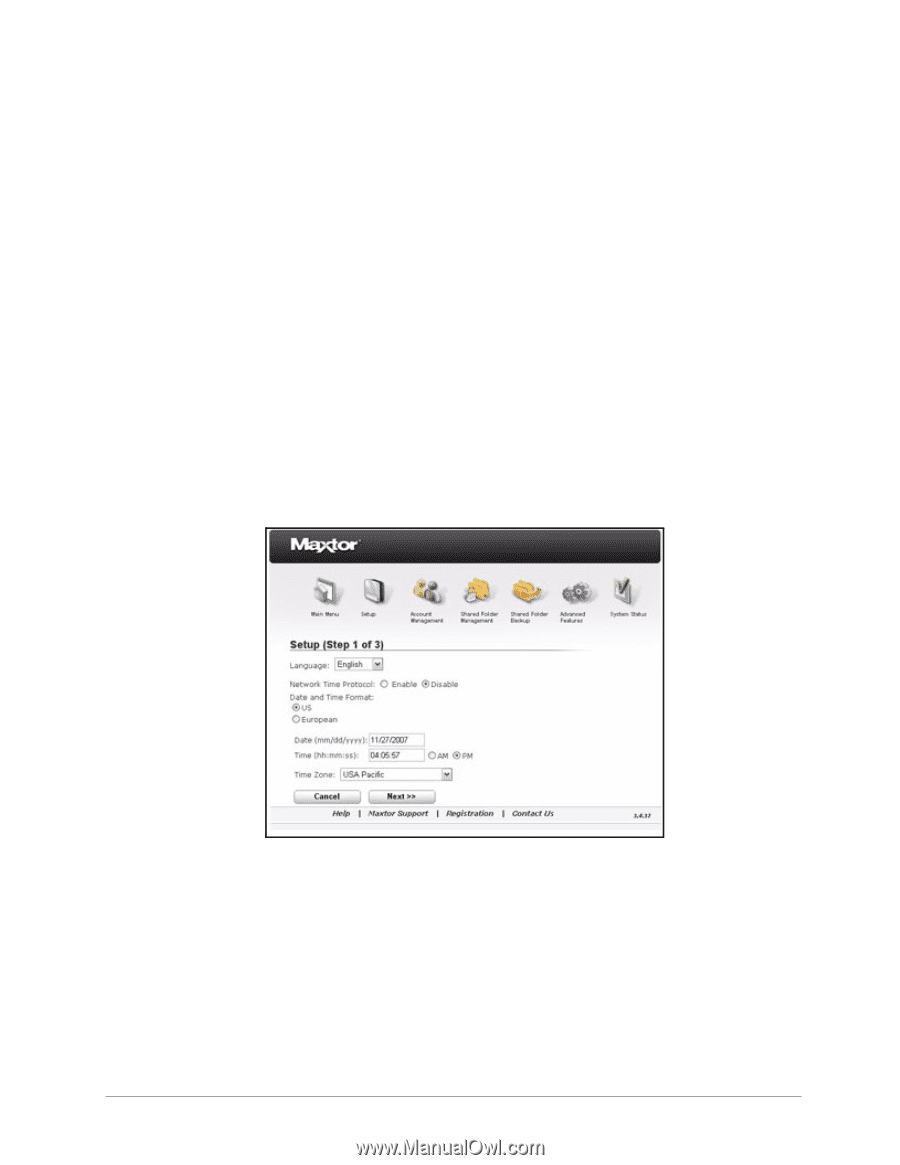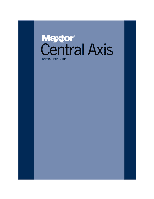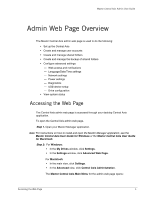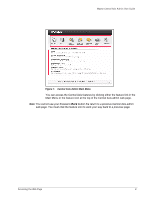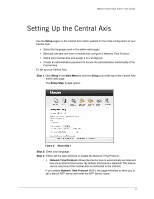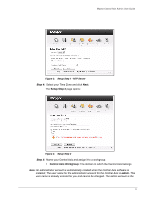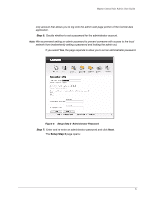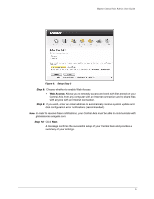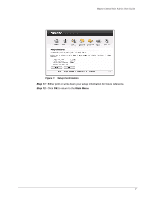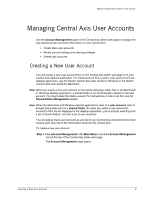Seagate Maxtor Central Axis Maxtor Central Axis Admin User Guide - Page 6
Setting Up the Central Axis - default password
 |
View all Seagate Maxtor Central Axis manuals
Add to My Manuals
Save this manual to your list of manuals |
Page 6 highlights
Maxtor Central Axis Admin User Guide Setting Up the Central Axis Use the Setup pages on the Central Axis admin website for the initial configuration of your Central Axis: • Select the language used in the admin web pages • Manually set date and time or enable and configure a Network Time Protocol • Name your Central Axis and assign it to a workgroup • Create an administrative password to secure the administrative functionality of the Central Axis To set up your Central Axis, Step 1. Click Setup in the Main Menu or click the Setup icon at the top of the Central Axis admin web page. The Setup Step 1 page opens: Figure 2: Setup Step 1 Step 2: Enter your language. Step 3: Either set the date and time or enable the Network Time Protocol. • Network Time Protocol: Allows the Central Axis to automatically set date and time via an Internet time server. By default, this feature is disabled. This feature can be used only if the Central Axis is connected to the Internet. If you enable Network Time Protocol (NTP), the page refreshes to allow you to set a default NTP server and enter the NTP Server name: 3