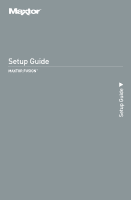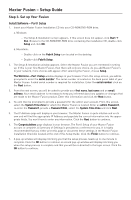Seagate Maxtor Fusion Installation Guide - Page 2
Maxtor Fusion - Setup Guide - troubleshooting
 |
View all Seagate Maxtor Fusion manuals
Add to My Manuals
Save this manual to your list of manuals |
Page 2 highlights
Maxtor Fusion - Setup Guide Thank you for selecting a Maxtor product. Maxtor Fusion™ lets you simply organize and personalize all your digital photos, videos, music and documents and selectively share your experiences with family, friends and colleagues either privately or publicly in a secure environment. While providing one central safe location for all your digital content, Maxtor Fusion's simple web-based interface makes blending and assembling all types of files easy, provides versatility with support for Windows and Macintosh operating systems, and enables quick remote access to all your content from anywhere, anytime. The Gigabit Ethernet connection to your network router enables fast access and two USB ports are provided for easy storage expansion with additional external hard drives. Maxtor Fusion features: - Simple interface to organize personalize and selectively share all types of digital content - Secure environment for private and public sharing - Email invitation to specified guests safely takes them directly to what you want to share - Assemble different types of content to share more expressive digital experiences - Easily create unique combinations of photos and videos from the same event for different people - One central safe location for all your digital content - Remote access to all your digital content anytime, anywhere - High capacity storage for large amounts of data - Supports Windows XP SP2 or higher and Macintosh OS X (10.4) or higher - Fast Gigabit Ethernet connection to network router - Easy expansion - Two USB ports for additional hard drives Note: This document provides the basics steps needed to connect and configure your Maxtor Fusion. For more comprehensive information, please refer to the Maxtor Fusion's Help File located in Maxtor Fusion's Web Interface or you can download the Users Guide, Troubleshooting help and FAQ's from: http://support.maxtor.com/fusion.