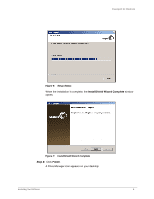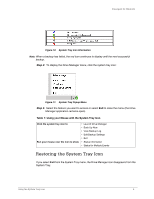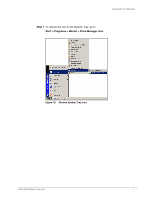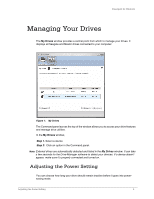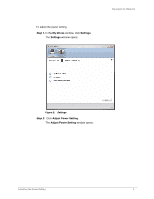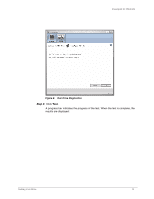Seagate ST315005FDY2E1-RK User Guide (Windows) - Page 11
My Drives, Settings, Adjust Power Setting, Step 1.
 |
UPC - 763649016329
View all Seagate ST315005FDY2E1-RK manuals
Add to My Manuals
Save this manual to your list of manuals |
Page 11 highlights
To adjust the power setting, Step 1. In the My Drives window, click Settings. The Settings window opens: FreeAgent for Windows Figure 2: Settings Step 2: Click Adjust Power Setting. The Adjust Power Setting window opens: Adjusting the Power Setting 9

Adjusting the Power Setting
9
FreeAgent for Windows
To adjust the power setting,
Step 1.
In the
My Drives
window, click
Settings
.
The
Settings
window opens:
Step 2:
Click
Adjust Power Setting
.
The
Adjust Power Setting
window opens:
Figure 2:
Settings