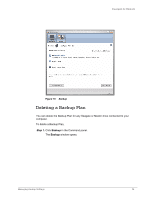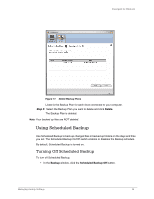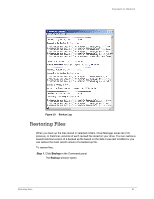Seagate ST315005FDY2E1-RK User Guide (Windows) - Page 39
Backing Up Manually, Back Up Now, Backup, Backup Progress
 |
UPC - 763649016329
View all Seagate ST315005FDY2E1-RK manuals
Add to My Manuals
Save this manual to your list of manuals |
Page 39 highlights
FreeAgent for Windows Figure 18: Scheduled Backup Off Backing Up Manually You can back up files manually whenever you like, whether Scheduled Backup is on or off. You can launch a backup manually in any of these ways: • Press the OneTouch button if you've customized it to back up files. • Click Back Up Now in the lower right corner of the Backup window. • Select Back Up Now from the System Tray menu: A Backup Progress window opens to inform you of the progress of the manual backup and let you know when the backup is complete: Managing Backup Settings 37
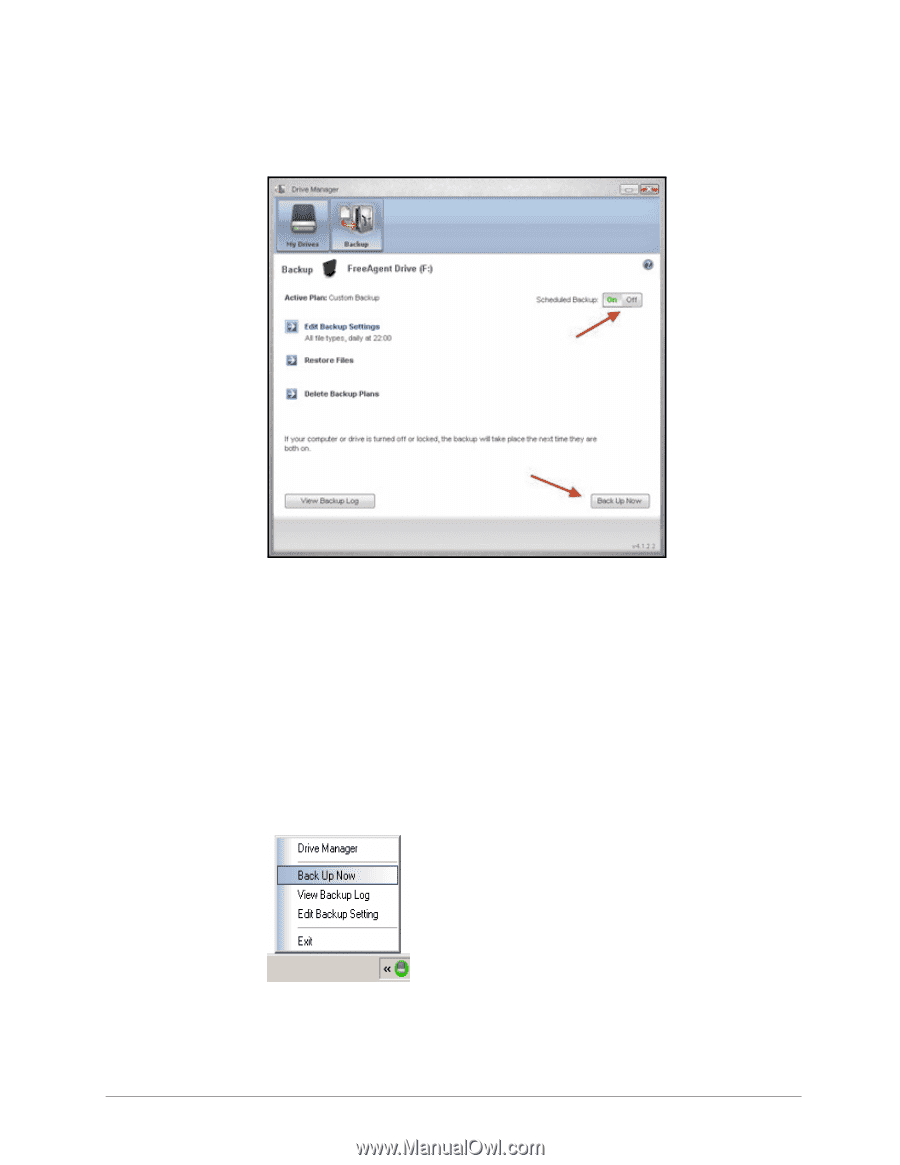
Managing Backup Settings
37
FreeAgent for Windows
Backing Up Manually
You can back up files manually whenever you like, whether Scheduled Backup is on or off.
You can launch a backup manually in any of these ways:
•
Press the OneTouch button if you’ve customized it to back up files.
•
Click
Back Up Now
in the lower right corner of the
Backup
window
.
•
Select
Back Up Now
from the System Tray menu:
A
Backup Progress
window opens to inform you of the progress of the manual
backup and let you know when the backup is complete:
Figure 18:
Scheduled Backup Off