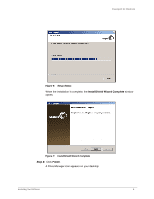Seagate ST315005FDY2E1-RK User Guide (Windows) - Page 2
Contents
 |
UPC - 763649016329
View all Seagate ST315005FDY2E1-RK manuals
Add to My Manuals
Save this manual to your list of manuals |
Page 2 highlights
Contents FreeAgent for Windows Getting Started...1 Installing the Software 1 Using the System Tray Icon 5 Restoring the System Tray Icon 6 Managing Your Drives...8 Adjusting the Power Setting 8 Testing Your Drive 11 Updating Your Software 14 Reading the LED Status Indicators 18 Backing Up & Restoring Folders 20 Creating a Backup Plan 20 Using Simple Backup 20 Creating a Custom Backup 22 Managing Backup Settings 29 Editing Backup Settings 29 Deleting a Backup Plan 34 Using Scheduled Backup 36 Turning Off Scheduled Backup 36 Backing Up Manually 37 Viewing the Backup Log 39 Restoring Files ...41 Restoring an Historical Version 43 Restoring the Most Recent Version 44 Index...i i

i
FreeAgent for Windows
Contents
Getting Started
..........................................................................................................................
1
Installing the Software
.........................................................................................
1
Using the System Tray Icon
..............................................................................
5
Restoring the System Tray Icon
...............................................................
6
Managing Your Drives
........................................................................................................
8
Adjusting the Power Setting
............................................................................
8
Testing Your Drive
.................................................................................................
11
Updating Your Software
....................................................................................
14
Reading the LED Status Indicators
.............................................................
18
Backing Up & Restoring Folders
............................................................................
20
Creating a Backup Plan
......................................................................................
20
Using Simple Backup
....................................................................................
20
Creating a Custom Backup
.......................................................................
22
Managing Backup Settings
..............................................................................
29
Editing Backup Settings
..............................................................................
29
Deleting a Backup Plan
................................................................................
34
Using Scheduled Backup
............................................................................
36
Turning Off Scheduled Backup
........................................................
36
Backing Up Manually
....................................................................................
37
Viewing the Backup Log
............................................................................
39
Restoring Files
.........................................................................................................
41
Restoring an Historical Version
..............................................................
43
Restoring the Most Recent Version
.....................................................
44
Index
......................................................................................................................................................
i