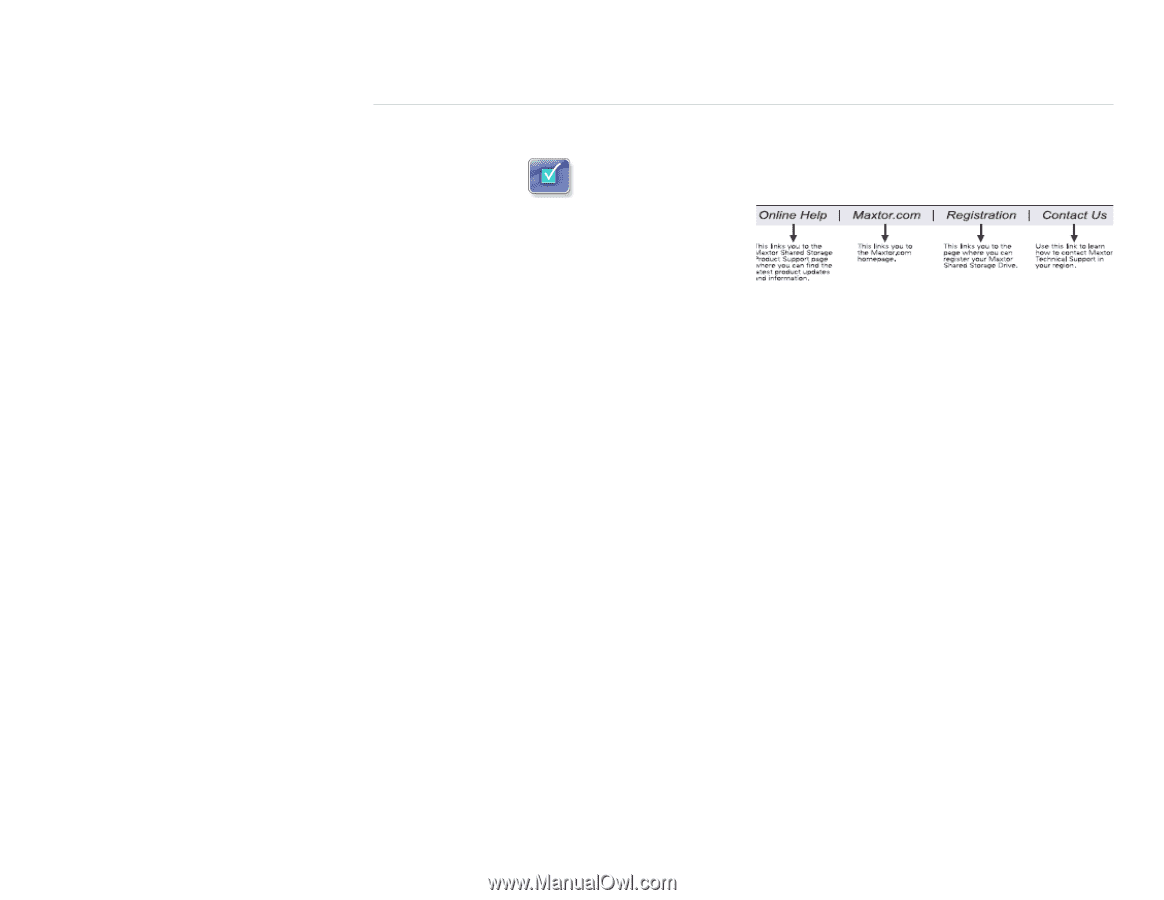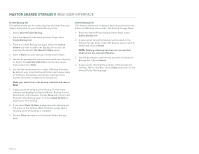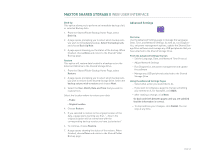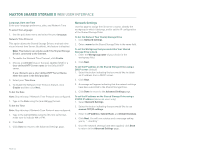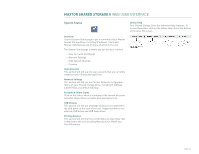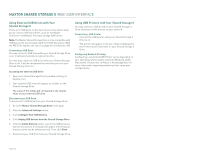Seagate STM310004SDAB0G-RK User Guide - Page 51
System Status
 |
UPC - 751921029488
View all Seagate STM310004SDAB0G-RK manuals
Add to My Manuals
Save this manual to your list of manuals |
Page 51 highlights
MAXTOR SHARED STORAGE II WEB USER INTERFACE System Status Overview Use the System Status page to get a summary of your Maxtor Shared Storage Drive, including IP address, Users and Shares, USB Devices and Printers attached to the unit. The System Status page is where you can see your current: - User Accounts and Shares - Network Settings - USB devices attached - Printers User Accounts This section will tell you the user accounts that are currently created on your Shared Storage Drive. Network Settings This section will tell you the Current Network configuration that is on your Shared Storage Drive, including IP Address, subnet Mask, and default Gateway. Accounts & Share Status Click on this link to show a summary of the current accounts and what shares those accounts have permissions to. USB Devices This section will tell you what type of devices are attached to the USB ports on the back of the unit. Supported devices are external USB drives and USB flash drives. Printing Devices This section will tell you the current status of any printer that is attached to the unit including Manufacturer, Model and Serial Numbers. Online Help Your Shared Storage Drive has advanced help features. To access these files, click on the Online Help link at the bottom of the drive file screen. PAGE 49