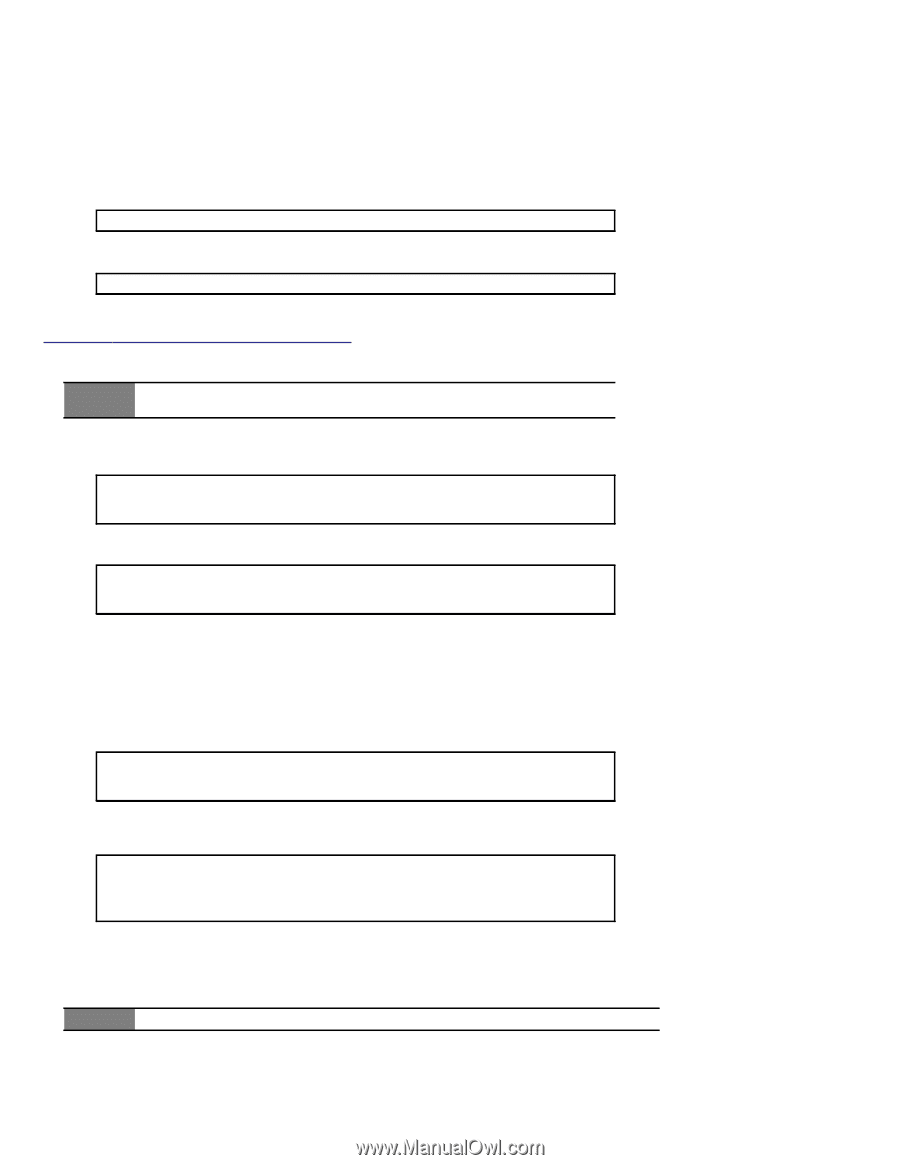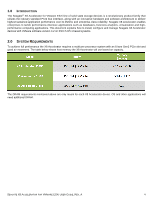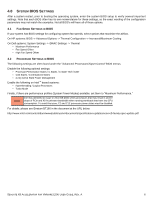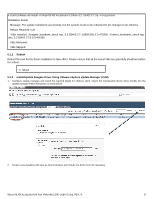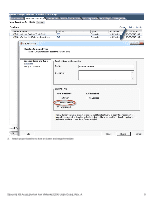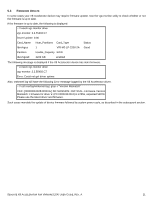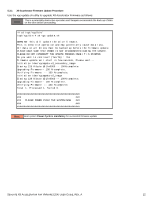Seagate X8 Accelerator Seagate X8 Accelerator User Guide for VMware - Page 11
Oftware, Nstallation, Pdate
 |
View all Seagate X8 Accelerator manuals
Add to My Manuals
Save this manual to your list of manuals |
Page 11 highlights
5.0 SOFTWARE INSTALLATION & UPDATE This section covers the procedure for installing the device drivers and updating the firmware for X8 Accelerator devices on an ESXi 5.0 or ESXi 5.1 system. All the ESXCLI commands listed in this section can be executed in one of the following methods. 1. Directly on the ESXi host after logging in via SSH (SSH service must be enabled) Syntax ~# esxcli Example ~# esxcli software vib list 2. Remotely using the vSphere Remote CLI utility (VCLI) http://www.vmware.com/support/developer/vcli/ NOTE If any command uses a filename, the file should be present on the target system and not on the system where VCLI is executed. Syntax ~# esxcli --server= --username= --password= Example ~# esxcli --server='lab-m6' --username='root' -password='password' software vib list 5.1 DEVICE DRIVER INSTALLATION & UPDATE Download the device driver offline bundle from Seagate Support website before proceeding. Ensure that the device is seen by the operating system. If this is a new setup and first time installation of the X8 Accelerator device, then the device is detected only as the Seagate Technology Memory controller. ~ # lspci | grep -i seagate 000:131:00.0 Memory controller: Seagate Technology If an earlier version of the device drivers is already installed, then the device will be identified as a Seagate X8 Accelerator device (or as a Virident Systems' FlashMAX II device). ~ # lspci | grep -i seagate 000:131:00.0 Memory controller: Seagate Technology LLC. X8 Accelerator [vgca] 5.1.1 Install/Update Seagate Driver VIBs Using Offline VIB Bundle If an earlier version of the device driver and utilities VIBs are already installed, then they will be removed and replaced with the new device driver VIB with this single command execution. NOTE Full path to the driver offline bundle must be specified in the install command. SEAGATE X8 ACCELERATOR FOR VMWARE ESXI USER GUIDE, REV. A 7