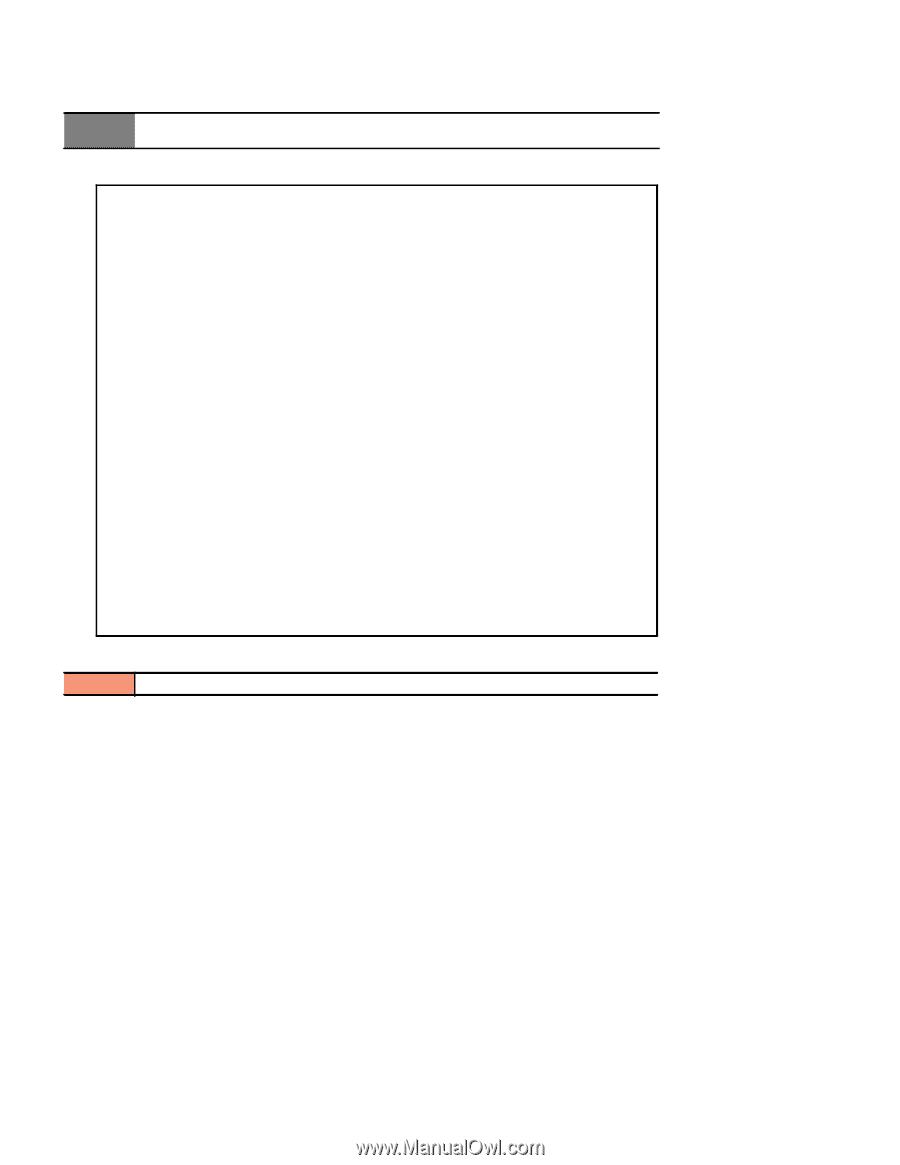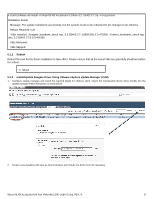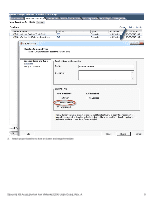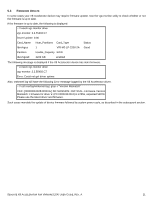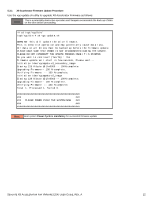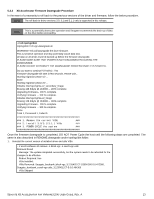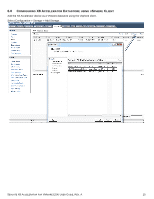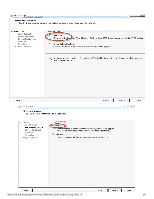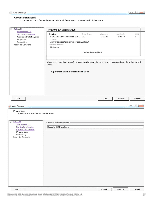Seagate X8 Accelerator Seagate X8 Accelerator User Guide for VMware - Page 16
Please Make Sure That Power Is Not Disconnected During The Update.
 |
View all Seagate X8 Accelerator manuals
Add to My Manuals
Save this manual to your list of manuals |
Page 16 highlights
5.3.1 X8 Accelerator Firmware Update Procedure Use the vgc-update.sh utility to upgrade X8 Accelerator Firmware as follows: NOTE This is a potentially destructive operation and Seagate recommends the back-up of data on the drive before proceeding. ~# cd /opt/vgc/bin/ /opt/vgc/bin # sh vgc-update.sh WARNING! This will update the drive firmware. This is sensitive operation and may potentially cause data loss. All data on all drives must be backed up before the firmware update. PLEASE MAKE SURE THAT POWER IS NOT DISCONNECTED DURING THE UPDATE. PLEASE DO NOT INTERRUPT THE UPDATE PROCESS ONCE IT IS STARTED. Do you want to continue? (Yes/No) : Yes Firmware update will start in few seconds, Please wait... Initialize /dev/vgcmgmta-v2_secondary_image Erasing 128 Kibyte @ 1fe0000 -- 100% complete. Upgrading Firmware-- 100 % complete. Verifying Firmware -- 100 % complete. Initialize /dev/vgcmgmta-v2_image Erasing 128 Kibyte @ 1fe0000 -- 100% complete. Upgrading Firmware-- 100 % complete. Verifying Firmware -- 100 % complete. Total 1, Processed 1, Failed 0. ### ### ### PLEASE POWER CYCLE THE SYSTEM NOW ### ### ### NOTE Host system Power Cycle is mandatory for successful firmware update SEAGATE X8 ACCELERATOR FOR VMWARE ESXI USER GUIDE, REV. A 12