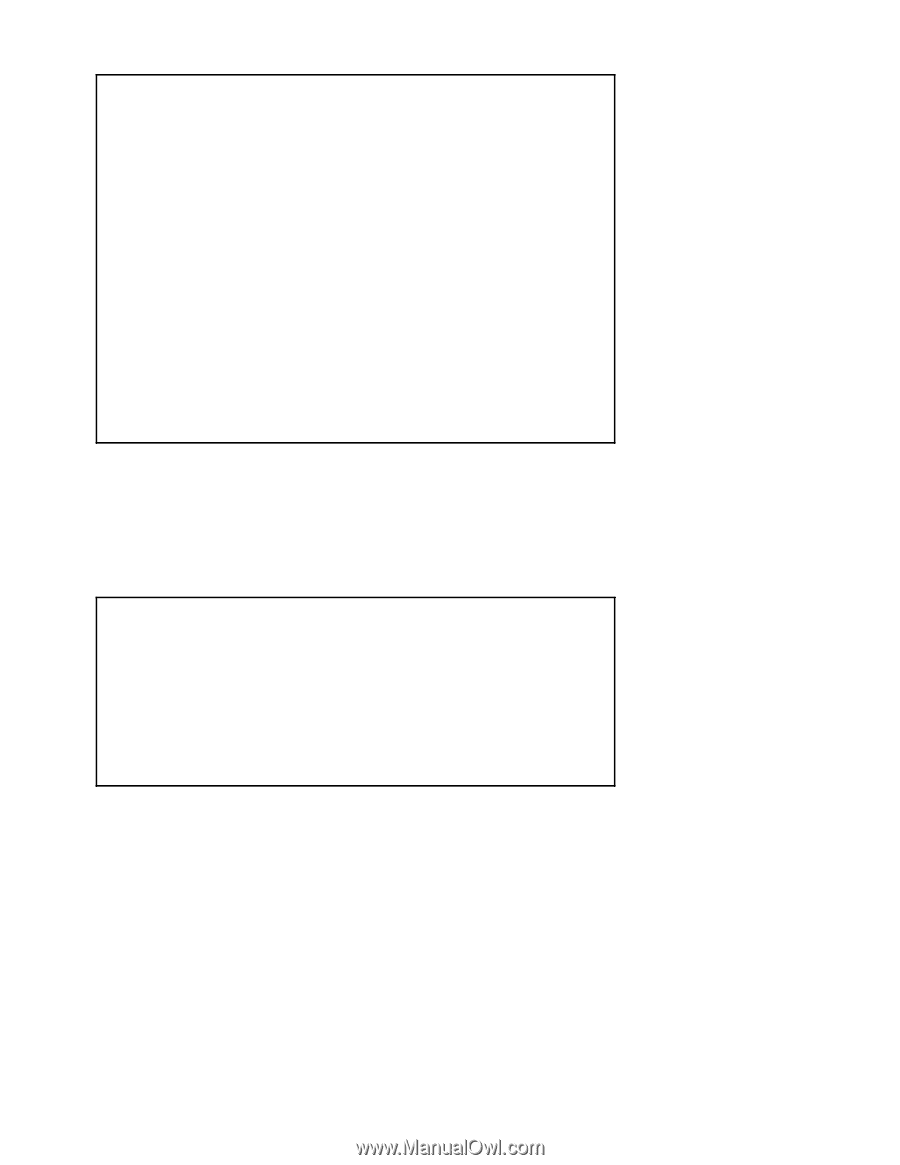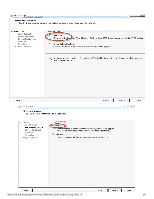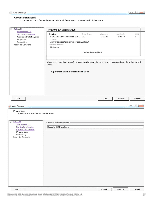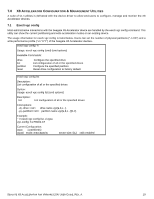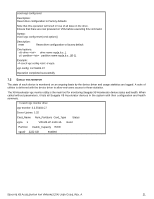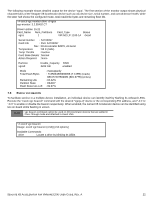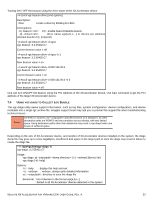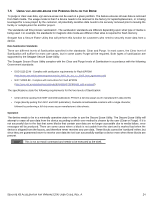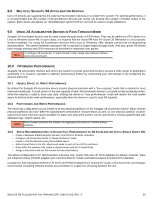Seagate X8 Accelerator Seagate X8 Accelerator User Guide for VMware - Page 25
Esxcli Vgc Monitor
 |
View all Seagate X8 Accelerator manuals
Add to My Manuals
Save this manual to your list of manuals |
Page 25 highlights
esxcli vgc config reset Description: Reset drive configuration to Factory defaults Note that this operation will result in loss of all data on the drive. Ensure that there are now powered on VMs before executing this command. Syntax: esxcli vgc config reset [cmd options] Description: reset Reset drive configuration to factory default Cmd options: -d|--drive= drive name vgc[a,b,c...]. -p|--partition= partition name vgc[a,b,c...][0-1]. Example: ~# esxcli vgc config reset -d vgca vgc-config: 3.2.55402.C7 Operation completed successfully 7.2 ESXCLI VGC MONITOR The state of each device is monitored on an ongoing basis by the device driver and usage statistics are logged. A suite of utilities is delivered with the device driver to allow end-users access to these statistics. The X8 Accelerator vgc monitor utility is the main tool for monitoring Seagate X8 Accelerator device status and health. When called without parameters, it lists all Seagate X8 Accelerator devices in the system with their configuration and health summary. ~ # esxcli vgc monitor drive vgc-monitor: 3.2.55402.C7 Driver Uptime: 1:25 Card_Name Num_Partitions Card_Type Status vgca 1 VIR-M2-LP-1100-1A Good Partition Usable_Capacity RAID vgca0 2222 GB enabled SEAGATE X8 ACCELERATOR FOR VMWARE ESXI USER GUIDE, REV. A 21