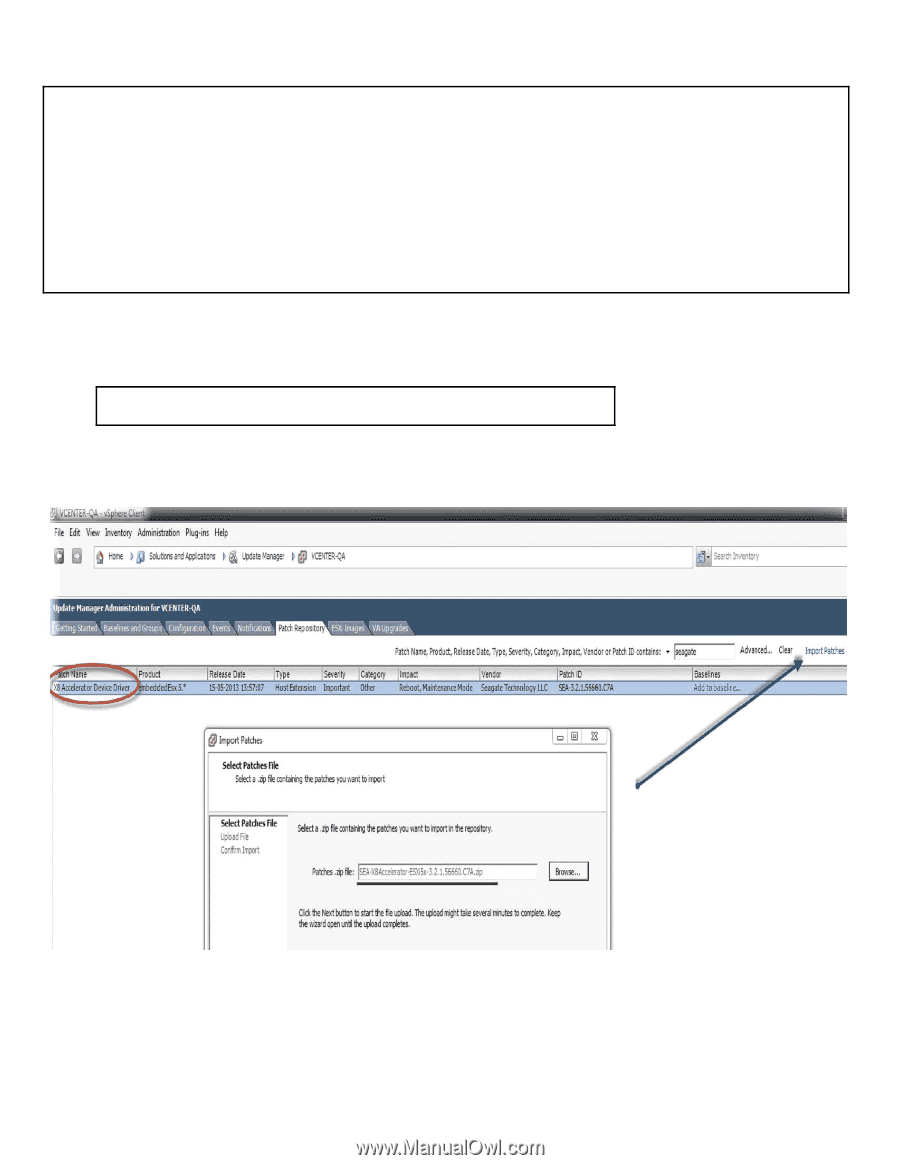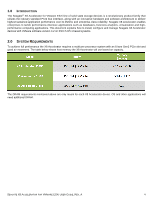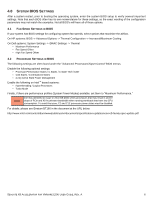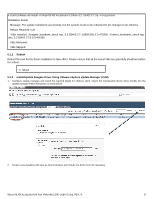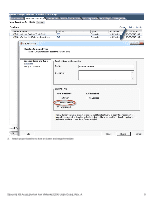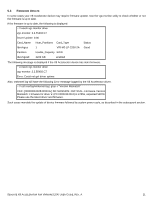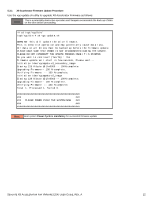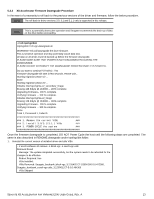Seagate X8 Accelerator Seagate X8 Accelerator User Guide for VMware - Page 12
Reboot, Install/Update Seagate Driver Using VMware vSphere Update Manager VUM
 |
View all Seagate X8 Accelerator manuals
Add to My Manuals
Save this manual to your list of manuals |
Page 12 highlights
# esxcli software vib install -d /tmp/VSI-X8 Accelerator-ESXi5x-3.2. 55402.C7.zip --no-sig-check Installation Result Message: The update completed successfully, but the system needs to be rebooted for the changes to be effective. Reboot Required: true VIBs Installed: Seagate_bootbank_block-vgc_3.2.55402.C7-1OEM.500.0.0.472560, Virident_bootbank_esxcli-vgcutils_3.2.55402.C7-5.0.0.464360 VIBs Removed: VIBs Skipped: 5.1.2 Reboot Reboot the host for the driver installation to take effect. Please ensure that all the Guest VMs are gracefully shutdown before the reboot. ~ # reboot 5.1.3 Install/Update Seagate Driver Using VMware vSphere Update Manager (VUM) 1. Configure update manager and install the required plugin for vSphere client. Import the downloaded device driver bundle into the update manager Patch Repository as show below. 2. Create a new baseline with type as Host Extension and include the driver from the repository. SEAGATE X8 ACCELERATOR FOR VMWARE ESXI USER GUIDE, REV. A 8