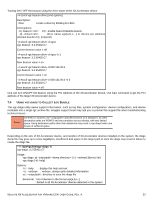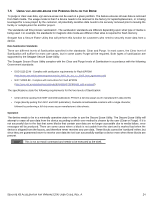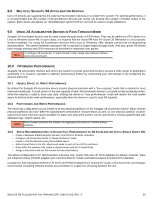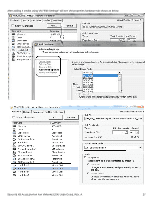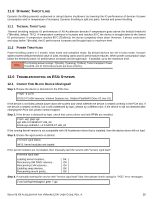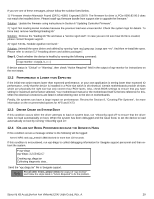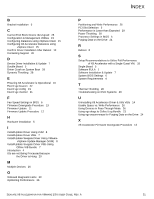Seagate X8 Accelerator Seagate X8 Accelerator User Guide for VMware - Page 32
Ynamic, Hrottling, Roubleshooting On, Ystems
 |
View all Seagate X8 Accelerator manuals
Add to My Manuals
Save this manual to your list of manuals |
Page 32 highlights
11.0 DYNAMIC THROTTLING Dynamic throttling prevents unplanned or abrupt device shutdowns by lowering the IO performance of devices if power consumption and/ or temperature of increases. Dynamic throttling is split into parts: thermal and power throttling. 11.1 THERMAL THROTTLING Thermal throttling reduces IO performance of X8 Accelerator devices if temperature goes above the default threshold (T[throttle], default: 78°C). If temperature continues to increase and reaches 83°C the device is brought down to the lowest IO performance. If temperature reaches 85°C (T[offline]), the device completely shuts down. However, if device cools down and stays below T[throttle], the IO performance increases and brought back to maximum level. 11.2 POWER THROTTLING Power throttling comes in 2 modes: turbo mode and compliant mode. By default devices are set in turbo mode. If power spikes exceed default threshold value of 24W, throttling starts and IO performance reduces. When power consumption stays below the threshold value, IO performance increases and brought back - if possible, up to the maximum level. The throttling default settings: T[throttle], T[warning], T[offline], Turbo/ Compliant, Power NOTE Threshold, and IO Performance levels are done at factory. 12.0 TROUBLESHOOTING ON ESXI SYSTEMS 12.1 CANNOT FIND BLOCK DEVICE /dev/vgca0 Step 1. Ensure the device is detected on the PCIe bus. # lspci -d 1a78: 82:00.0 FLASH memory: Virident Systems Inc. Virident FlashMAX Drive V2 (rev 01) If the device is not listed, please power down the system and check whether the device is seated correctly in the PCIe slot. If the device is seated correctly, but is still undetected by lspci, please try a different slot. If the device is still not detected after changing the PCIe slot, please contact support. Step 2. If the device is detected by lspci, check that correct driver and utils RPMs are installed. # rpm -aq | grep vgc vgc-utils-3.2-54323.C7.x86_64 kmod-vgc-redhat6.1+-3.2-54323.C7.x86_64 If the running kernel version is not compatible with X8 Accelerator driver that is installed, then the device driver will not load. Step 3. Ensure the vgcd service is started. # service vgcd status INFO: kernel modules are loaded If the kernel modules are not loaded, then manually start the service with "service vgcd start". # service vgcd start Loading kernel modules... Rescanning SW RAID volumes... Rescanning LVM volumes... Enabling swap devices... Rescanning mount points... [ OK ] [ OK ] [ OK ] [ OK ] [ OK ] Step 4. If manually starting the service with "service vgcd start" fails, then please check syslog for "VGC" error messages. # cat /var/log/messages | grep -i vgc SEAGATE X8 ACCELERATOR FOR VMWARE ESXI USER GUIDE, REV. A 28