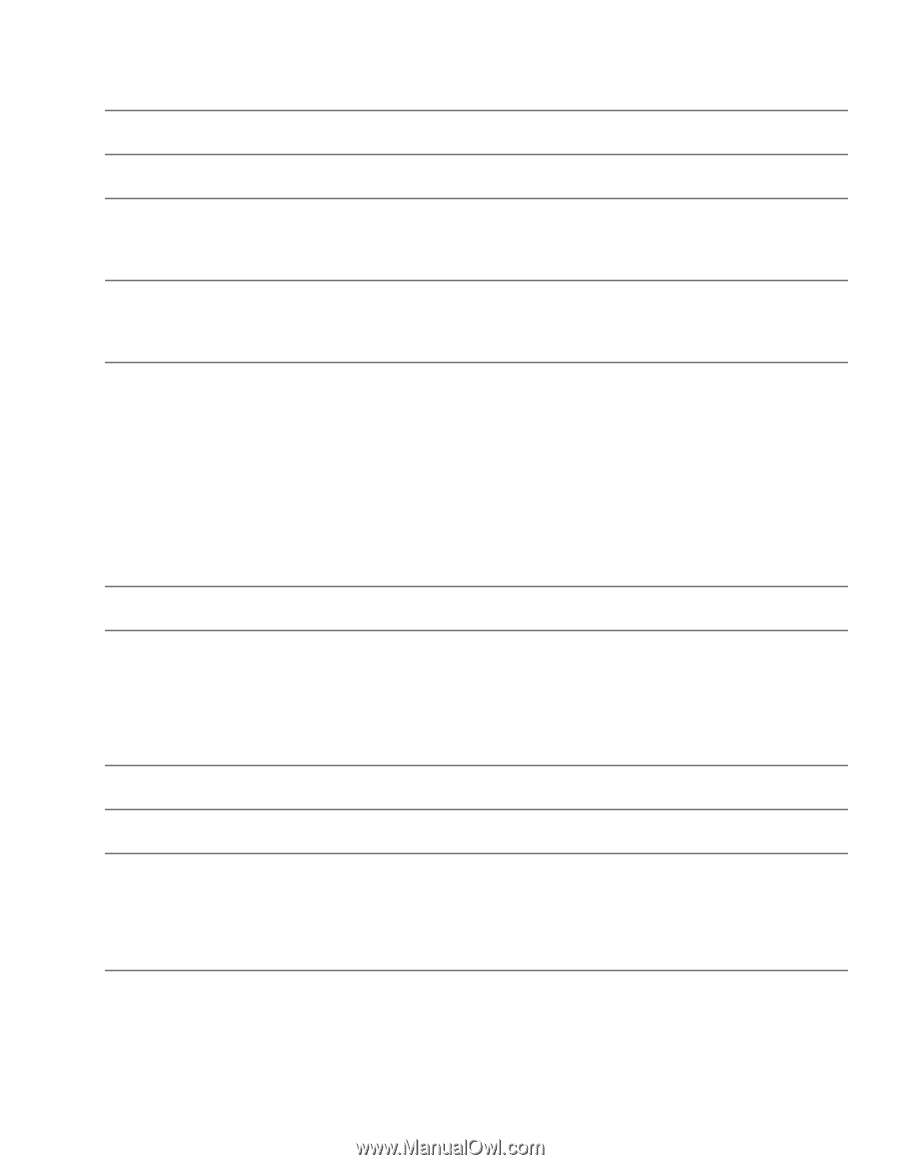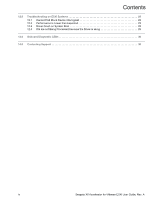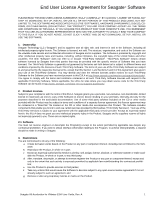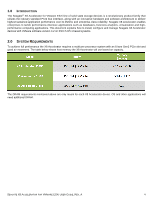iii
Seagate X8 Accelerator for VMware ESXi User Guide, Rev. A
Contents
End User License Agreement for Seagate® Software
. . . . . . . . . . . . . . . . . . . . . . . . . . . . . . . . . . . . . . . .
1
1.0
Introduction
. . . . . . . . . . . . . . . . . . . . . . . . . . . . . . . . . . . . . . . . . . . . . . . . . . . . . . . . . . . . . . . . . . . . .
4
2.0
System Requirements
. . . . . . . . . . . . . . . . . . . . . . . . . . . . . . . . . . . . . . . . . . . . . . . . . . . . . . . . . . . .
4
3.0
Hardware Installation
. . . . . . . . . . . . . . . . . . . . . . . . . . . . . . . . . . . . . . . . . . . . . . . . . . . . . . . . . . . . .
5
3.1
Bracket Installation . . . . . . . . . . . . . . . . . . . . . . . . . . . . . . . . . . . . . . . . . . . . . . . . . . . . . . . . . 5
3.2
PCI Slot Selection . . . . . . . . . . . . . . . . . . . . . . . . . . . . . . . . . . . . . . . . . . . . . . . . . . . . . . . . . . 5
4.0
System BIOS Settings
. . . . . . . . . . . . . . . . . . . . . . . . . . . . . . . . . . . . . . . . . . . . . . . . . . . . . . . . . . . .
6
4.1
Fan Speed Settings in BIOS . . . . . . . . . . . . . . . . . . . . . . . . . . . . . . . . . . . . . . . . . . . . . . . . . . 6
4.2
Processor Settings in BIOS . . . . . . . . . . . . . . . . . . . . . . . . . . . . . . . . . . . . . . . . . . . . . . . . . . . 6
5.0
Software Installation & Update
. . . . . . . . . . . . . . . . . . . . . . . . . . . . . . . . . . . . . . . . . . . . . . . . . . . . .
7
5.1
Device Driver Installation & Update. . . . . . . . . . . . . . . . . . . . . . . . . . . . . . . . . . . . . . . . . . . . . 7
5.1.1
Install/Update Seagate Driver VIBs Using Offline VIB Bundle . . . . . . . . . . . . . . . . . 7
5.1.2
Reboot . . . . . . . . . . . . . . . . . . . . . . . . . . . . . . . . . . . . . . . . . . . . . . . . . . . . . . . . . . . 8
5.1.3
Install/Update Seagate Driver Using VMware vSphere Update Manager (VUM). . . 8
5.1.4
Confirm Driver Installation After Reboot . . . . . . . . . . . . . . . . . . . . . . . . . . . . . . . . 10
5.2
Ensuring X8 Accelerator is Operational. . . . . . . . . . . . . . . . . . . . . . . . . . . . . . . . . . . . . . . . . 10
5.3
Firmware Update . . . . . . . . . . . . . . . . . . . . . . . . . . . . . . . . . . . . . . . . . . . . . . . . . . . . . . . . . . 11
5.3.1
X8 Accelerator Firmware Update Procedure . . . . . . . . . . . . . . . . . . . . . . . . . . . . . 12
5.3.2
X8 Accelerator Firmware Downgrade Procedure . . . . . . . . . . . . . . . . . . . . . . . . . 13
5.3.3
Uninstalling X8 Accelerator Driver & Utilities VIBs . . . . . . . . . . . . . . . . . . . . . . . . . 14
6.0
Configuring X8 Accelerator Datastore using vSphere Client
. . . . . . . . . . . . . . . . . . . . . . . . . . . .
15
7.0
X8 Accelerator Configuration & Management Utilities
. . . . . . . . . . . . . . . . . . . . . . . . . . . . . . . . .
19
7.1
Esxcli vgc config . . . . . . . . . . . . . . . . . . . . . . . . . . . . . . . . . . . . . . . . . . . . . . . . . . . . . . . . . . 19
7.2
Esxcli vgc monitor . . . . . . . . . . . . . . . . . . . . . . . . . . . . . . . . . . . . . . . . . . . . . . . . . . . . . . . . . 21
7.3
Esxcli vgc beacon . . . . . . . . . . . . . . . . . . . . . . . . . . . . . . . . . . . . . . . . . . . . . . . . . . . . . . . . . 22
7.4
Using vgc-diags to Collect Log Bundle. . . . . . . . . . . . . . . . . . . . . . . . . . . . . . . . . . . . . . . . . 23
7.5
Using vgc-secure-erase for Purging Data on the Drive. . . . . . . . . . . . . . . . . . . . . . . . . . . . . 24
8.0
Multiple Seagate X8 Accelerator Devices
. . . . . . . . . . . . . . . . . . . . . . . . . . . . . . . . . . . . . . . . . . .
26
9.0
Using X8 Accelerator Devices in Pass-Through Mode
. . . . . . . . . . . . . . . . . . . . . . . . . . . . . . . . .
26
10.0
Optimizing Performance
. . . . . . . . . . . . . . . . . . . . . . . . . . . . . . . . . . . . . . . . . . . . . . . . . . . . . . . . .
26
10.1
Usable Space vs. Write Performance . . . . . . . . . . . . . . . . . . . . . . . . . . . . . . . . . . . . . . . . . . 26
10.2
Partitioning and Write Performance . . . . . . . . . . . . . . . . . . . . . . . . . . . . . . . . . . . . . . . . . . . 26
10.3
Setup Recommendations to Utilize Full Performance of X8 Accelerator
with a Single Guest VM. . . . . . . . . . . . . . . . . . . . . . . . . . . . . . . . . . . . . . . . . . . . . . . . . . . . . 26
11.0
Dynamic Throttling
. . . . . . . . . . . . . . . . . . . . . . . . . . . . . . . . . . . . . . . . . . . . . . . . . . . . . . . . . . . . . .
28
11.1
Thermal Throttling . . . . . . . . . . . . . . . . . . . . . . . . . . . . . . . . . . . . . . . . . . . . . . . . . . . . . . . . . 28
11.2
Power Throttling . . . . . . . . . . . . . . . . . . . . . . . . . . . . . . . . . . . . . . . . . . . . . . . . . . . . . . . . . . 28