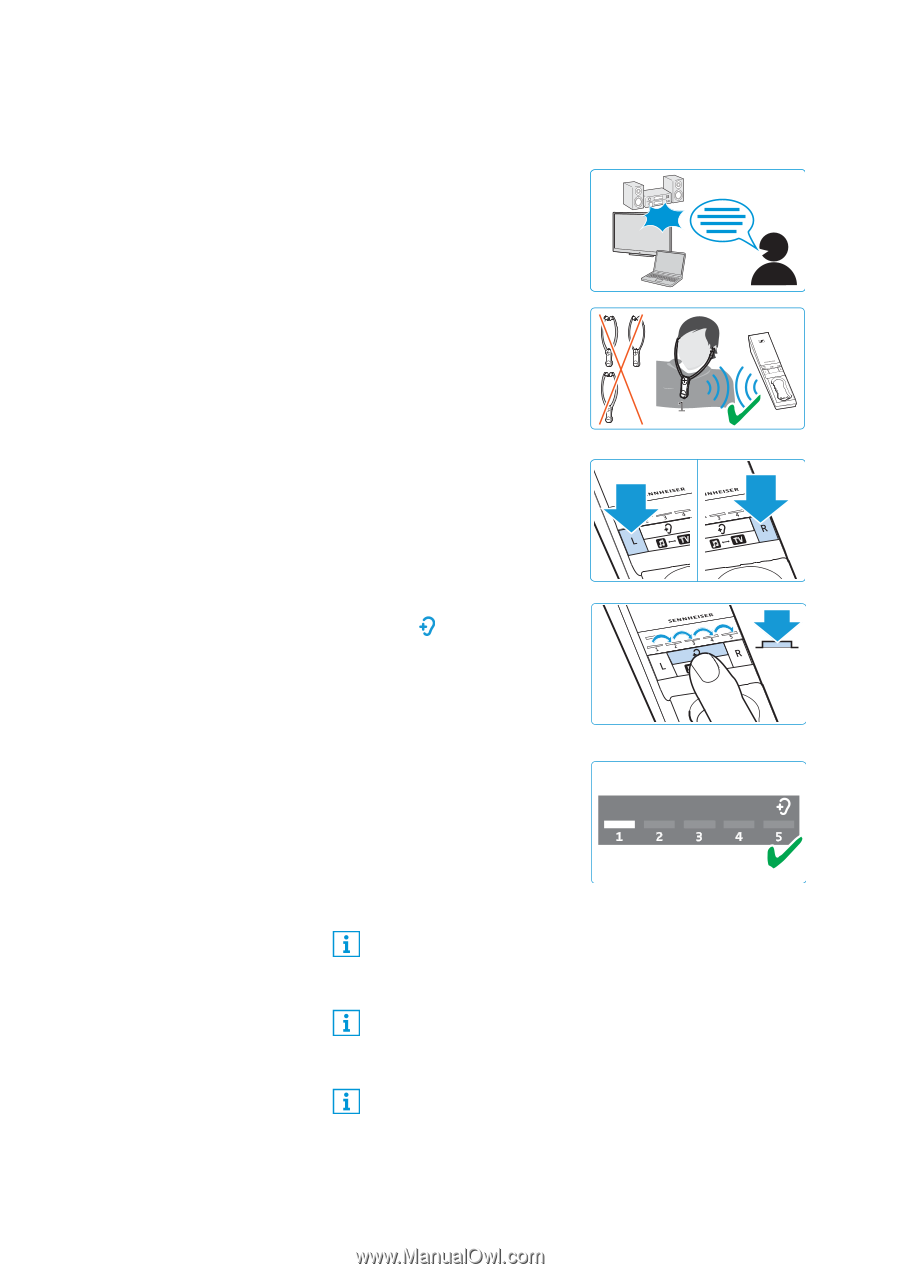Sennheiser Set 880 Instruction manual Set 880 - Page 29
Hearing, profile
 |
View all Sennheiser Set 880 manuals
Add to My Manuals
Save this manual to your list of manuals |
Page 29 highlights
Using the Set 880 Selecting a hearing profile To select the hearing profile that best suits you, proceed as follows: 1 Switch your audio source on and select a program where speech is foregrounded. ON 2 Put the stethoset receiver on and make sure that only this receiver is connected to the transmitter. Otherwise, a hear- 2...4 ing profile cannot be adjusted. 3 Use the L and R buttons on the transmitter to adjust the balance (see page 26). This ensures that each subsequently selected hearing profile is perfectly matched to your left/ right balance setting. 4 Press the Hearing profile button on the transmitter 2s for 2 seconds to select the next hearing profile. Press the button again for 2 seconds to switch to the next hearing profile. 5 Test which of the hearing profiles (1, 2, 3, 4 or 5) gives you the best sound quality and helps you to hear best. Your individual hearing profile is adjusted and saved on the stethoset receiver. Since your level of hearing impairment may change over time, we recommend that you repeat the selection of the hearing profile from time to time. If you switch to the next hearing profile, the speech intelligibility function is automatically deactivated so that you can hear the hearing profile unchanged (see page 30). To prevent accidental adjustment of the hearing profile settings, you can activate the settings protection function (see page 37). Set 880 | 29