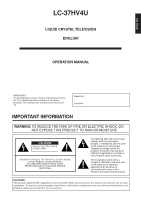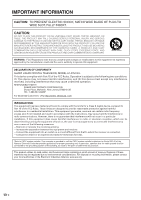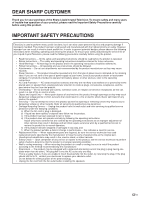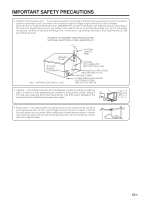Sharp 37HV4U User Manual
Sharp 37HV4U - LC - 37" LCD TV Manual
 |
UPC - 074000359598
View all Sharp 37HV4U manuals
Add to My Manuals
Save this manual to your list of manuals |
Sharp 37HV4U manual content summary:
- Sharp 37HV4U | User Manual - Page 1
ENGLISH FRANÇAIS ESPAÑOL LC-37HV4U LIQUID CRYSTAL TELEVISION TÉLÉVISEUR ACL TELEVISOR CON PANTALLA DE CRISTAL LIQUIDO TELEVISOR DE CRISTAL LÍQUIDO OPERATION MANUAL MODE D'EMPLOI MANUAL DE OPERACIÓN MANUAL DE OPERAÇÃO PORTUGUÊS - Sharp 37HV4U | User Manual - Page 2
ENGLISH LC-37HV4U LIQUID CRYSTAL TELEVISION ENGLISH OPERATION MANUAL IMPORTANT: To aid reporting in case of loss or theft, please record the TV's model and serial numbers in the space provided. The numbers are located at the rear of the TV. Model No.: Serial No.: IMPORTANT INFORMATION WARNING: - Sharp 37HV4U | User Manual - Page 3
to this equipment not expressly approved by the manufacturer could void the user's authority to operate this equipment. DECLARATION OF CONFORMITY SHARP LIQUID CRYSTAL TELEVISION, MODEL LC-37HV4U. This device complies with Part 15 of the FCC Rules. Operation is subject to the following two - Sharp 37HV4U | User Manual - Page 4
and will often require extensive work by a qualified technician to restore the product to its normal operation, e) If the product has been dropped or damaged in any way, and f) When the product exhibits a distinct change in performance - this indicates a need for service. • Replacement Parts - When - Sharp 37HV4U | User Manual - Page 5
surface, since they can block ventilation openings. This product is not designed for built ventilation is provided or the manufacturer's instructions are followed. • The Liquid picture details. Occasionally, a few non-active pixels may appear on the screen as a fixed point of blue, green or red - Sharp 37HV4U | User Manual - Page 6
supporting POWER SERVICE GROUNDING ELECTRODE SYSTEM (NEC ART 250, PART H) • Lighting will prevent damage to the equipment due to lightning and power-line surges. • Power Lines - An outside antenna system should not be located in the vicinity of overhead power lines or other electric light or power - Sharp 37HV4U | User Manual - Page 7
regarding remote control unit ... 13 Part names 14 Display 14 AVC System 15 Remote control unit 16 Watching TV 17 Antennas 17 Cable converter/VCR connection 17 Outdoor antenna connection 19 Connecting the AC cord 20 Turning on the power 21 Turning off the power 21 Initial setup 22 Simple - Sharp 37HV4U | User Manual - Page 8
TV/SAT/DVD MENU SET/ ENTER FAVORITE CH DTV/DVD TOP MENU DTV/SAT GUIDE DTV/SAT INFO VCR REC A POWER B C INPUT VOL RECEIVER D VOL RRMCGA037WJSA Page 13 Stand unit (for AVC System) (g1) "AA" size Alkaline battery (g2) Cable clamp (Large g1, Small g2) UBATA0018CEZZ Page 13 Speaker - Sharp 37HV4U | User Manual - Page 9
with the holes on the Display. Fasten the screws to secure the speaker in place. • Use a screwdriver. • Perform the same steps for attaching left speaker. CAUTION • The speaker terminals on the Display are only for the supplied speaker unit. Do not connect any third party plug to the terminal or - Sharp 37HV4U | User Manual - Page 10
, but never on the Display speakers. • Keep enough space above and behind the Display. Handling the AVC System CAUTION • Do not put a VCR or other device on the AVC System. • Keep enough space above and on the sides of the AVC System. • Do not block the ventilation openings on the top and left side - Sharp 37HV4U | User Manual - Page 11
plug firmly until the hooks on both sides click. 3 Connecting the system cable and the AC cord to the AVC System System cable AVC System (rear view) (GRAY) (WHITE) AC cord CAUTION • TO PREVENT RISK OF ELECTRIC SHOCK, DO NOT TOUCH UN-INSULATED PARTS OF ANY CABLES WITH THE 10 AC CORD CONNECTED. - Sharp 37HV4U | User Manual - Page 12
in the hole on the Display leg as shown. Cable clamp (Small) Peel off the seal on the back and attach as shown. Display (rear view) NOTE • The small clamp on the right is used for bundling external speakers. (See page 56.) 5 Closing the terminal cover Cables come out from the small opening. 11 - Sharp 37HV4U | User Manual - Page 13
service personnel. Customers should not attempt to do the work themselves. SHARP bears no responsibility for improper mounting or mounting that results in accident or injury. Setting the AVC System with the stand How to install the AVC System vertically using the stand unit. • Use the supplied - Sharp 37HV4U | User Manual - Page 14
cloth. • The batteries supplied with this product may have a shorter life expectancy due to storage conditions. • If you will not be using the remote work properly if the remote control sensor on the Display is under direct sunlight or strong lighting. In such cases, change the angle of the lighting - Sharp 37HV4U | User Manual - Page 15
Part names Display VOLUME buttons (VOLl/k ) CHANNEL buttons (CHs/r) INPUT MAIN POWER button button POWER button Remote control sensor OPC sensor OPC indicator* POWER indicator *OPC: Optical Picture Control (See pages 38 and 40.) 14 - Sharp 37HV4U | User Manual - Page 16
. • AV MODE resets to USER • TV channel returns to initial channel setting (Air:2ch, Cable:1 or 2ch) • Twin picture resets to normal • Audio setting initializes • SRS resets to off • Image position initializes NOTE • Pressing CLEAR will not work if the System is in standby mode (indicator lights red - Sharp 37HV4U | User Manual - Page 17
TWIN PICTURE FREEZE SELECT SUB INPUT TWIN CH DISPLAY SLEEP EDIT/ LEARN 123 456 789 0 100 ENT FLASHBACK VOL CH MUTE MENU RETURN SOURCE POWER TV/SAT/DVD MENU SET/ ENTER FAVORITE CH DTV/DVD TOP MENU DTV/SAT GUIDE DTV/SAT INFO VCR REC A POWER B C INPUT VOL RECEIVER - Sharp 37HV4U | User Manual - Page 18
type will determine whether to select "Air" or "Cable" for both ANT-A and B when configuring "Air/Cable" settings. A-1. Connecting with Converter/Descrambler Box and VCR Coaxial Antenna Cable (commercially available) Rear Terminals OUT IN Cable TV converter (not supplied) Coaxial Antenna Cable - Sharp 37HV4U | User Manual - Page 19
(not supplied) Cable lead-in Cable TV converter (not supplied) VCR S-VIDEO VIDEO AUDIO OUT IN Video Cable (commercially available) S-video Cable (commercially available) Audio Cable (commercially available) NOTE • Be sure to remember what kind of connection is made with your System. • Shown - Sharp 37HV4U | User Manual - Page 20
Watching TV C. Connecting Antenna Cable with VCR RF Cable (Supplied) Rear Terminals Coaxial Antenna Cable (commercially available) 2-way signal splitter (not supplied) Cable lead-in Coaxial Antenna Cable (commercially available) VCR S-VIDEO VIDEO AUDIO OUT IN Video Cable (commercially - Sharp 37HV4U | User Manual - Page 21
Watching TV Connecting the AC cord Connect the AC cords after all component connections have been completed. Display (rear view) AVC System (rear view) AC cord AC cord NOTE • Always turn off the main power of the Display and AVC System when connecting the AC cords. • Disconnect the AC cords from - Sharp 37HV4U | User Manual - Page 22
Watching TV Display Turning on the power POWER button MAIN POWER POWER indicator 1 Press MAIN POWER on the Display. • The POWER indicator on the Display flashes red. 2 Press MAIN POWER on the AVC System. • The System turns the power on. • The POWER indicator on the Display lights up green - Sharp 37HV4U | User Manual - Page 23
you turn on the System for the first time, it will automatically memorize the broadcasting channels where you live. Perform the following steps before you press TV POWER on the remote control unit. 1. Insert the batteries into the remote control unit. (See page 13.) 2. Connect the antenna cable to - Sharp 37HV4U | User Manual - Page 24
received from the other tuner. TV POWER TV CBL VCR DVD /SAT /LD /DTV ANT-A/B INPUT AV FRONT MODE SURROUND MTS CC VIEW MODE TWIN PICTURE will not work if no channel has been changed after the System is turned order shown below: 3s2s69s68s...s3s2... Cable:Press CH a and the channel - Sharp 37HV4U | User Manual - Page 25
output. TV POWER TV CBL VCR DVD /SAT /LD /DTV ANT-A/B INPUT AV FRONT MODE SURROUND MTS CC VIEW MODE TWIN PICTURE FREEZE SELECT unit can also cancel the mute. • Mute will be canceled after 30 minutes have passed. However, the System will not suddenly output a loud sound as the volume - Sharp 37HV4U | User Manual - Page 26
effects from the speakers. Each time you press FRONT SURROUND, the mode changes among SRS, FOCUS, FOCUS e SRS and Off. TV POWER TV CBL VCR DVD /SAT /LD /DTV ANT-A/B INPUT AV FRONT MODE SURROUND MTS CC TWIN PICTURE SELECT SRS sound options • SRS (Sound Retrieval System): Creates more - Sharp 37HV4U | User Manual - Page 27
you with operations Picture Contrast Page 32 Brightness Page 32 Red Page 32 Green Page 32 Blue Page 32 C.M.S Page 33 Audio Treble Page 37 Bass Page 37 Balance Page 37 Speaker Page 57 Audio Treble Page 37 Bass Page 37 Balance Page 37 Speaker Page 57 Power control Power Save Page 38 - Sharp 37HV4U | User Manual - Page 28
If not, skip to step 5. TV MENU Setup Option TV MENU Setup EZ Setup - Air/Cable EZ Setup CH Setup Parental CTRL ANT-A Air ANT-B Air Cable Cable Position Picture Flip [Standard] Language [English] Channel search 4 Channel auto search makes the System look for all Input the 4-digit - Sharp 37HV4U | User Manual - Page 29
setup If initial setup does not memorize all the channels in your region, follow the instructions below to manually memorize the channels. MENU RETURN SOURCE POWER TV/SAT/DVD MENU SET/ ENTER FAVORITE CH DTV/DVD TOP MENU DTV/SAT GUIDE DTV/SAT INFO VCR REC Antenna setting 1 Press MENU and the - Sharp 37HV4U | User Manual - Page 30
MODE TWIN PICTURE FREEZE SELECT SUB your System. MENU RETURN SOURCE POWER TV/SAT/DVD MENU SET/ ENTER FAVORITE CH DTV/DVD TOP MENU DTV/SAT GUIDE DTV/ SET/ENTER. Example TV MENU Setup CH Setup Air/Cable CH Search CH Memory Favorites(ANT-A) Favorites(ANT-B) Antenna ANT-A Cable [2] 2 Skip - Sharp 37HV4U | User Manual - Page 31
POWER A TV/SAT/DVD MENU SET/ ENTER FAVORITE CH DTV/DVD TOP MENU DTV/SAT GUIDE your System. 1 Press MENU and the TV MENU Picture Flip Language [Standard] [English] 4 Press a/b to select "Favorites(ANT-A)" or "Favorites(ANT-B)", and then press SET/ ENTER. TV MENU Setup CH Setup Air/Cable - Sharp 37HV4U | User Manual - Page 32
POWER TV/SAT/DVD MENU SET/ ENTER FAVORITE CH DTV/DVD TOP MENU DTV/SAT GUIDE DTV/SAT INFO VCR REC A POWER B C INPUT VOL RECEIVER D VOL AV input mode 1 Press MENU and the TV PC MENU Setup Option Input Signal Auto Sync. Fine Sync. Picture Flip Language [Standard] [English] 4 - Sharp 37HV4U | User Manual - Page 33
source TV MENU Picture Audio USER TV Contrast [+30] 0 +40 Brightness [0] -30 +30 Color [0] -30 +30 Tint [0] -30 +30 Sharpness [0] -10 +10 Advanced Reset Adjustments items for PC source PC MENU Picture Audio USER PC Contrast [+30] 0 +40 Brightness [0] -30 +30 Red [0] -30 - Sharp 37HV4U | User Manual - Page 34
MENU DTV/SAT GUIDE DTV/SAT INFO VCR REC A POWER B C INPUT VOL RECEIVER D VOL AV input mode 1 Press MENU and the TV MENU screen displays. 2 Press c/d to select "Picture". 3 Press a/b to select "Advanced", and then press SET/ENTER. TV MENU Picture Audio USER TV Contrast [+30 - Sharp 37HV4U | User Manual - Page 35
DVD TOP MENU DTV/SAT GUIDE DTV/SAT INFO VCR REC A POWER B C INPUT VOL RECEIVER D VOL 1 Press MENU and the TV MENU screen displays. 2 Press c/d to select "Picture". 3 Press a/b to select "Advanced", and then press SET/ENTER. TV MENU Picture Audio USER TV Contrast [+30] 0 +40 - Sharp 37HV4U | User Manual - Page 36
DVD TOP MENU DTV/SAT GUIDE DTV/SAT INFO VCR REC A POWER B C INPUT VOL RECEIVER D VOL 1 Press MENU and the TV MENU screen displays. 2 Press c/d to select "Picture". 3 Press a/b to select "Advanced", and then press SET/ENTER. TV MENU Picture Audio USER TV Contrast [+30] 0 +40 - Sharp 37HV4U | User Manual - Page 37
". 3 Press a/b to select "Advanced", and then press SET/ENTER. TV MENU Picture Audio USER TV Contrast [+30] 0 +40 Brightness [0] -30 +30 Color [0] -30 +30 Tint [0] -30 +30 Sharpness [0] -10 +10 Advanced Reset 4 Press a/b to select "Film Mode", and then press SET/ENTER. • Some - Sharp 37HV4U | User Manual - Page 38
DVD TOP MENU DTV/SAT GUIDE DTV/SAT INFO VCR REC A POWER B C INPUT VOL RECEIVER D VOL 1 Press MENU and the TV MENU (PC MENU) screen displays. 2 Press c/d to select "Audio". TV MENU Audio Power control USER TV Treble [0] -15 Bass [0] -15 Balance [0] L Speaker Reset +15 +15 - Sharp 37HV4U | User Manual - Page 39
to save energy. MENU RETURN SOURCE POWER TV/SAT/DVD MENU SET/ ENTER FAVORITE CH DTV/DVD TOP MENU DTV/SAT GUIDE DTV/SAT INFO VCR REC A POWER B C INPUT VOL RECEIVER D VOL Power control for AV source Power save When set to "Manual" or "Auto", power consumption is reduced by decreasing - Sharp 37HV4U | User Manual - Page 40
remaining time displays every minute. NOTE • "Disable" is factory preset value. • When a TV program finishes, and the AVC System receives signal input, this function may not operate. • Five minutes before the power shuts down, remaining time displays every minute. NOTE • "Disable" is factory preset - Sharp 37HV4U | User Manual - Page 41
allows you to save energy. Power management When set, the power will automatically shut down. MENU RETURN SOURCE POWER TV/SAT/DVD MENU SET/ ENTER FAVORITE CH DTV/DVD TOP MENU DTV/SAT GUIDE DTV/SAT INFO VCR REC A POWER B C INPUT VOL RECEIVER D VOL Power save 1 Press MENU and the - Sharp 37HV4U | User Manual - Page 42
AV VCR AV S-VIDEO AV Receiver (Built-in Tuner Amp) AVC System (front view) PC PC-AUDIO ANALOG RGB AV S-VIDEO Game console/ Camcorder CAUTION • To protect all equipment, always turn off the AVC System before connecting to a DVD player, VCR, Digital TV tuner, PC, game console, camcorder - Sharp 37HV4U | User Manual - Page 43
and other audiovisual equipment. AVC System (rear view) Component video cable (commercially available) When using component video cable, select "COMPONENT" for "Input Select" in the menu. AV cable (commercially available) S-video cable (commercially available) TV POWER TV CBL VCR DVD /SAT - Sharp 37HV4U | User Manual - Page 44
use the INPUT 2 terminal when connecting a VCR and other audiovisual equipment. AVC System (rear view) TV POWER TV CBL VCR DVD /SAT /LD /DTV ANT-A/B INPUT AV FRONT MODE SURROUND MTS CC VIEW MODE TWIN PICTURE FREEZE SELECT SUB INPUT TWIN CH DISPLAY SLEEP EDIT/ LEARN INPUT SOURCE - Sharp 37HV4U | User Manual - Page 45
available) AV cable (commercially available) DVI cable (commercially available) When using DVI cable, select "DVI" for "Input Select" in the menu. Digital TV tuner TV POWER TV CBL VCR DVD /SAT /LD /DTV ANT-A/B INPUT AV FRONT MODE SURROUND MTS CC VIEW MODE TWIN PICTURE FREEZE SELECT - Sharp 37HV4U | User Manual - Page 46
4 terminals. NOTE • The S-video terminal has priority over the video terminals. AVC System (front view) TV POWER TV CBL VCR DVD /SAT /LD /DTV ANT-A/B INPUT AV FRONT MODE SURROUND MTS CC VIEW MODE TWIN PICTURE FREEZE SELECT SUB INPUT TWIN CH DISPLAY SLEEP EDIT/ LEARN INPUT SOURCE - Sharp 37HV4U | User Manual - Page 47
PC signals compatible with the System. AVC System (front view) RGB cable (commercially available) PC ø 3.5 mm stereo minijack cable (commercially available) Signal SCL TV POWER TV CBL VCR DVD /SAT /LD /DTV ANT-A/B INPUT AV FRONT MODE SURROUND MTS CC VIEW MODE TWIN PICTURE FREEZE - Sharp 37HV4U | User Manual - Page 48
CH DTV/DVD TOP MENU DTV/SAT GUIDE DTV/SAT INFO VCR REC A POWER B C INPUT VOL RECEIVER D VOL 3 Press a/b to select "Position", and then press SET/ENTER. TV MENU Setup Option EZ Setup CH Setup Parental CTRL Position Picture Flip Language [Standard] [English] 4 Press a/b to - Sharp 37HV4U | User Manual - Page 49
on the screen You can move the picture around on the screen. FLASHBACK VOL CH MUTE MENU RETURN SOURCE POWER TV/SAT/DVD MENU SET/ ENTER FAVORITE CH DTV/DVD TOP MENU DTV/SAT GUIDE DTV/SAT INFO VCR REC A POWER B C INPUT VOL RECEIVER D VOL Press a/b/c/d to move an image on - Sharp 37HV4U | User Manual - Page 50
the picture as necessary to change image position using Auto Sync. In some cases, however, manual adjustment is needed to optimize the image. MENU RETURN SOURCE POWER TV/SAT/DVD MENU SET/ ENTER FAVORITE CH DTV/DVD TOP MENU DTV/SAT GUIDE DTV/SAT INFO VCR REC A POWER B C INPUT VOL RECEIVER - Sharp 37HV4U | User Manual - Page 51
SURROUND MTS CC VIEW MODE TWIN PICTURE FREEZE SELECT SUB INPUT TWIN CH DISPLAY SLEEP EDIT/ LEARN MENU RETURN SOURCE POWER TV/SAT/DVD MENU SET/ ENTER FAVORITE CH DTV/DVD TOP MENU DTV/SAT GUIDE DTV/SAT INFO VCR REC A POWER B C INPUT VOL RECEIVER D VOL Input selection Can use - Sharp 37HV4U | User Manual - Page 52
You can set the orientation of the picture. MENU RETURN SOURCE POWER TV/SAT/DVD MENU SET/ ENTER FAVORITE CH DTV/DVD TOP MENU DTV/SAT GUIDE DTV/SAT INFO VCR REC A POWER B C INPUT VOL RECEIVER D VOL AV input mode 1 Press MENU and the TV MENU screen displays. 2 Press c/d to select - Sharp 37HV4U | User Manual - Page 53
signal currently received. 2 Press VIEW MODE or a/b while the View mode menu is still on the screen. • You can sequentially select a view mode that has its own aspect ratio. VIEW MODE TWIN PICTURE FREEZE SELECT SUB INPUT TWIN CH SOURCE POWER A SET/ ENTER FAVORITE CH DTV/SAT GUIDE DTV/SAT - Sharp 37HV4U | User Manual - Page 54
-A/B INPUT AV FRONT MODE SURROUND MTS CC VIEW MODE TWIN PICTURE FREEZE SELECT SUB INPUT TWIN CH DISPLAY SLEEP EDIT/ LEARN MENU RETURN SOURCE POWER A TV/SAT/DVD MENU SET/ ENTER FAVORITE CH DTV/DVD TOP MENU DTV/SAT GUIDE DTV/SAT INFO VCR REC B C D a Input signal (640m480) View Mode - Sharp 37HV4U | User Manual - Page 55
video image. MENU RETURN SOURCE POWER TV/SAT/DVD MENU SET/ ENTER FAVORITE CH DTV/DVD TOP MENU DTV/SAT GUIDE DTV/SAT INFO VCR REC A POWER B C INPUT VOL RECEIVER D VOL 1 Press MENU and the TV MENU screen displays. MENU RETURN SOURCE POWER TV/SAT/DVD MENU SET/ ENTER FAVORITE - Sharp 37HV4U | User Manual - Page 56
TWIN PICTURE FREEZE SELECT SUB INPUT TWIN CH DISPLAY SLEEP EDIT/ LEARN Audio out Allows you to select what controls the audio output. MENU RETURN SOURCE POWER TV/SAT/DVD MENU SET/ ENTER FAVORITE CH DTV/DVD TOP MENU DTV/SAT GUIDE DTV/SAT INFO VCR REC A POWER B C INPUT VOL RECEIVER - Sharp 37HV4U | User Manual - Page 57
Rear view RED BLACKBLACK RED How to connect the speaker cable 1 Pull up the lid. 2 Insert the edge of the cable. 3 Put the lid back down. • Bundle the cables of the external speakers with clamps as shown above. When using external speakers • Change the speaker setting to external speakers. (See - Sharp 37HV4U | User Manual - Page 58
A POWER B C INPUT VOL RECEIVER D VOL 1 Press MENU and the TV MENU screen displays. 2 Press c/d to select "Audio". 3 Press a/b to select "Speaker", and then press SET/ENTER. TV MENU Audio Power control USER TV Treble [0] -15 Bass [0] -15 Balance [0] L Speaker Reset +15 - Sharp 37HV4U | User Manual - Page 59
CH DTV/DVD TOP MENU DTV/SAT GUIDE DTV/SAT INFO VCR REC A POWER B C INPUT VOL RECEIVER D VOL AV input mode 1 Press MENU and the TV MENU screen displays. 2 Press c/d to image noise. If this occurs turn the function "Off". NOTE • Cool climate may cause image noise. If this occurs - Sharp 37HV4U | User Manual - Page 60
ensure that captions will be shown. • "CC1" or "CC2" displays subtitles of TV dramas and news programs while allowing a full view of the picture. • "T1" or "T2" superimposes on the picture other information (e.g. TV guide, weather) that is independent of the TV in progress. TV POWER TV CBL VCR DVD - Sharp 37HV4U | User Manual - Page 61
123 456 789 0 100 ENT FLASHBACK VOL CH MUTE MENU RETURN SOURCE POWER TV/SAT/DVD MENU SET/ ENTER FAVORITE CH DTV/DVD TOP MENU DTV/SAT GUIDE DTV/SAT INFO VCR REC A POWER B C INPUT VOL RECEIVER D VOL 6 Input the same 4-digit number on the "Reconfirm" screen as in - Sharp 37HV4U | User Manual - Page 62
POWER TV/SAT/DVD MENU SET/ ENTER FAVORITE CH DTV/DVD TOP MENU DTV/SAT GUIDE DTV/SAT INFO VCR REC A POWER B C INPUT VOL RECEIVER is cleared the Status setting automatically sets to "Off". "V-Chip" and "Status" will not be selectable from the menu. New Secret No. ---- Reconfirm ---- 7 - Sharp 37HV4U | User Manual - Page 63
"Status" will not be systems for viewing content: TV Parental Guidelines and movie ratings. • The TV Parental Guidelines work Picture Association of America (MPAA) as watched on cable TV and not edited for television. The V-CHIP can also be set to block MPAA-rated movies. Voluntary movie rating system - Sharp 37HV4U | User Manual - Page 64
GUIDE DTV/SAT INFO VCR REC A POWER B C INPUT VOL RECEIVER D VOL TV Parental Guidelines (TV Guidelines) 1 Repeat steps 1 to 5 in Voluntary movie rating system (MPAA). 2 Press a/b to select "TV settings will not work. (See page 60.) Example TV MENU Setup Parental CTRL MPAA TV - Sharp 37HV4U | User Manual - Page 65
Useful adjustment settings Canadian Rating Systems • The TV rating systems in Canada are based on the Canadian Radio- nudity, sexuality and mature themes. • When setting the V-CHIP on the Canadian system you can choose either the Canadian English ratings or the Canadian French ratings. Canadian - Sharp 37HV4U | User Manual - Page 66
DTV/SAT GUIDE DTV/SAT INFO VCR REC A POWER B C INPUT VOL RECEIVER D VOL Canadian English ratings 1 Press MENU and the TV MENU screen to "On" the configuration settings will not work. (See page 60.) Example TV MENU Setup Parental CTRL MPAA TV Guidelines Can. English Ratings Can. - Sharp 37HV4U | User Manual - Page 67
VOL CH MUTE MENU RETURN SOURCE POWER TV/SAT/DVD MENU SET/ ENTER FAVORITE CH DTV/DVD TOP MENU DTV/SAT GUIDE DTV/SAT INFO VCR REC A POWER B C INPUT VOL RECEIVER D VOL How to temporarily release the V-CHIP BLOCK • The V-CHIP BLOCK is working and censors a broadcast, "V-CHIP HAS - Sharp 37HV4U | User Manual - Page 68
PICTURE FREEZE SELECT SUB INPUT TWIN CH DISPLAY SLEEP EDIT/ LEARN MENU RETURN SOURCE POWER A TV/SAT/DVD MENU SET/ ENTER FAVORITE CH DTV/DVD TOP MENU DTV/SAT GUIDE does not work in PC input mode. • When this function is not available, "No still image display available." will display. • - Sharp 37HV4U | User Manual - Page 69
You can operate the connected AV products (AV Receiver, Cable Box, SAT tuner, DTV, VCR, DVD, LD) using the learning function for your remote control unit. This remote control unit has the function that can memorize each remote control code. TV POWER TV CBL VCR DVD /SAT /LD /DTV ANT-A/B INPUT - Sharp 37HV4U | User Manual - Page 70
Other viewing options Manufacturer codes CATV/SAT/ DTV 00 PIONEER1 (CATV) VCR SHARP1 DVD/LD SHARP (DVD) 01 PIONEER2 (CATV) SHARP2 PIONEER (DVD) 02 JERROLD1 (CATV) SHARP3 PANASONIC (DVD) 03 JERROLD2(CATV) PIONEER SAMSUNG (DVD) 04 JERROLD3 (CATV) FISHER SONY (DVD) - Sharp 37HV4U | User Manual - Page 71
DTV/DVD TOP MENU DTV/SAT GUIDE DTV/SAT INFO VCR REC A B C D 1 POWER INPUT VOL VOL RECEIVER 2 Using the TV remote control unit to Mode switch control other devices Receiver control buttons When a SHARP receiver is connected to the Display, the receiver can operate using buttons 1 to - Sharp 37HV4U | User Manual - Page 72
TV/SAT/DVD MENU DTV/DVD TOP MENU SOURCE 3 POWER DTV/SAT GUIDE SET/ ENTER FAVORITE CH DTV/SAT INFO VCR REC A POWER B C INPUT VOL RECEIVER D VOL Mode switch 4 2 Cable tune in a higher or lower channel. 3 SOURCE POWER Turns the cable converter power on and off. 4 100 ENT * Fix the - Sharp 37HV4U | User Manual - Page 73
1 456 789 0 100 ENT FLASHBACK VOL CH MUTE MENU RETURN TV/SAT/DVD MENU DTV/DVD TOP MENU SOURCE 2 POWER DTV/SAT GUIDE 3 SET/ ENTER DTV/SAT FAVORITE CH INFO VCR REC A POWER B C INPUT VOL RECEIVER D VOL Mode switch 4 5 6 7 SAT control buttons When the SAT is - Sharp 37HV4U | User Manual - Page 74
in a higher or lower channel. 4 SOURCE POWER Turns the digital TV tuner on and off. 5 SET/ENTER, a/b/c/d SET/ENTER: Press to activate the selected function. a/b/c/d: Press the button to select items on the DTV MENU screen. 6 FAVORITE CH/Colored (blue/green/red/yellow) FAVORITE CH: Used for making - Sharp 37HV4U | User Manual - Page 75
the functions. (See page 68.) 1 CH a/b Press to select the channel of the TV tuner on the VCR. 2 SOURCE POWER Turns the power of the VCR on and off. 3F Set pauses and still pictures. 4G Rewinds the tape and allows picture search. 5H Stop the tape transport. 6, 8 VCR REC Press these buttons at the - Sharp 37HV4U | User Manual - Page 76
456 789 0 100 ENT FLASHBACK VOL CH MUTE MENU RETURN TV/SAT/DVD MENU DTV/DVD TOP MENU SOURCE 3 POWER DTV/SAT GUIDE SET/ ENTER DTV/SAT 4 INFO FAVORITE CH VCR REC 5 A B C D POWER INPUT VOL RECEIVER VOL 6 Mode switch 1 2 7 8 9 10 11 DVD/LD control buttons - Sharp 37HV4U | User Manual - Page 77
Appendix Troubleshooting Problem • No power Possible Solution • Make sure the Display and the AVC System are connected correctly. (See page 10.) • Check if you pressed TV POWER on the remote control unit. (See page 21.) If the indicator on the Display lights up red, press POWER on the Display. • - Sharp 37HV4U | User Manual - Page 78
19؆ Apple and Macintosh are registered trademarks of Apple Computer, Inc. DDC is a registered trademark of Video Electronics Standards Association. Power Management is a registered trademark of Sun Microsystems, Inc. VGA and XGA are registered trademarks of International Business Machines Co., Inc - Sharp 37HV4U | User Manual - Page 79
cable cross-type (commercially available) to the supplied Din/D-Sub RS-232C for the connections. NOTE • This operation system operates according to the received command and sends a response message to the returns. (Refer to "Response code format".) No problem to input any numerical value for "x" on the - Sharp 37HV4U | User Manual - Page 80
69ch is effective. In Cable, 1-125ch is effective. CH UP C H U P x _ _ _ The channel number of TV ם1 If it is not TV display, it will input-switch to TV. CH DOWN C H D W x _ _ _ The channel number of TV מ1 If it is not TV display, it will input-switch to TV. ANT-A/B A N T S x _ _ _ (Toggle - Sharp 37HV4U | User Manual - Page 81
) Accessories Operation manual (m1), Remote control unit (m1), System cable (m1), AC cord (m2), "AA" size Alkaline battery (m2), Stand unit (m1), Speaker (Lm1, Rm1), Speaker screw (m4), Cable clamp (Large m1, Small m2), RF cable (m1) • As a part of policy of continuous improvement, SHARP reserves - Sharp 37HV4U | User Manual - Page 82
Dimensional drawings Display Unit: inch/(mm) 3 7/32(82) 3 7/16 (87.5) 12 (305) 4 5/8 (117.5) 2129/64 (545) 3721/64 (948) 3217/64 (819.6) 4 5/8 (117.5) 3 7/16 (87.5) 23 7/64 (587) 27 7/16 (697) 18 9/64 (460.8) 16 5/64 (408.5) 421/64 (110) 2129/64 (545) 4639/64 (1184) 12 (305) 7 7/8 (200 - Sharp 37HV4U | User Manual - Page 83
Dimensional drawings AVC System 7 13/64 (183) 14 23/64 (365) 16 59/64 (430) 3 47/64 (95) 3/16 (5) Unit: inch/(mm) 9 27/32 (250) 7 5/64 (180) 82 - Sharp 37HV4U | User Manual - Page 84
on the AVC System while it is in standby mode. Then press POWER button on the Display or TV POWER on the remote control unit to turn the System on. All setting items (except TV channel) return make a note of your secret number above, scissor it from this manual, and keep it in a familiar place. 83 - Sharp 37HV4U | User Manual - Page 85
Your Product Model Number & Description: LC-37HV4U LCD Color Television Warranty Period for this Product: Additional Item(s) Excluded from Warranty Coverage (if any): Where to Obtain Service: What to do to Obtain Service: (Be sure to have this information available when you need service for your - Sharp 37HV4U | User Manual - Page 86
or inappropriate use as outlined in the owner's manual. (b) Any Sharp product tampered with, modified, adjusted or repaired by any party other than Sharp, Sharp's Authorized Service Centres or Sharp's Authorized Servicing Dealers. (c) Damage caused or repairs required as a result of the use with - Sharp 37HV4U | User Manual - Page 87
Plaza, Mahwah, New Jersey 07430-2135 SHARP CORPORATION Printed on post-consumer recycled paper. Imprimé sur du papier recyclé. Impreso en papel reciclado. Impresso em papel reciclado pós utilização. Printed in Japan Imprimé
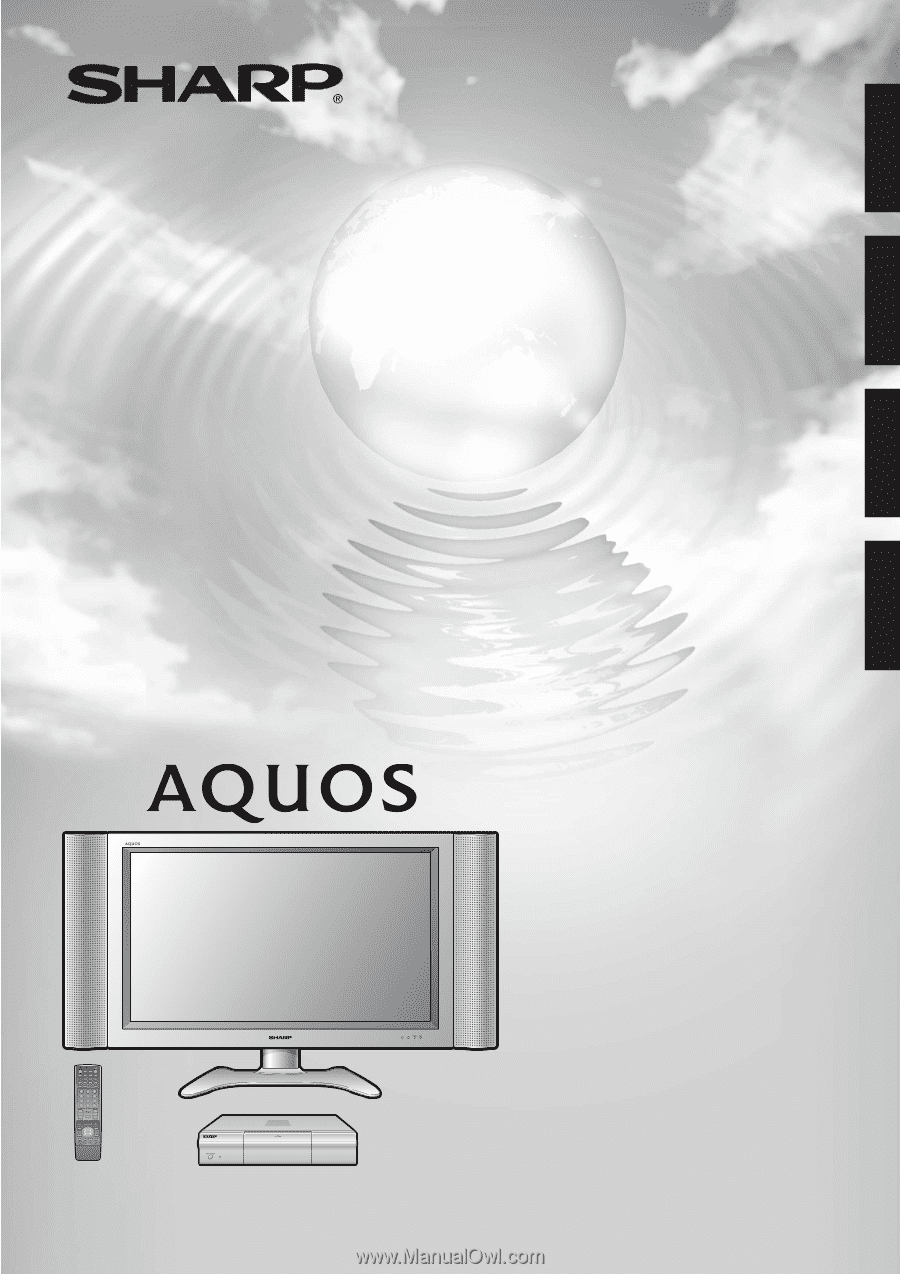
LIQUID CRYSTAL TELEVISION
TÉLÉVISEUR ACL
TELEVISOR CON PANTALLA DE
CRISTAL LIQUIDO
TELEVISOR DE CRISTAL LÍQUIDO
OPERATION MANUAL
MODE D’EMPLOI
MANUAL DE OPERACIÓN
MANUAL DE OPERAÇÃO
LC
-
37HV4U
ENGLISH
ESPAÑOL
FRANÇAIS
PORTUGUÊS