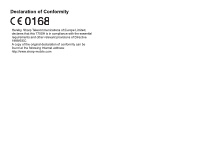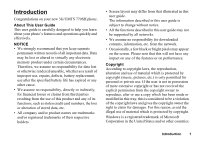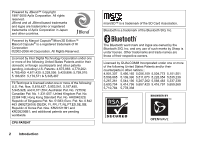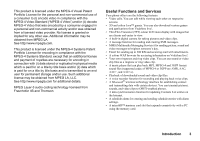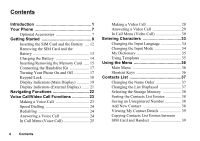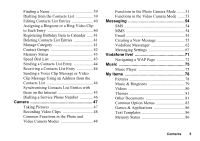Sharp 770SH User Guide - Page 5
Contents, Introduction, Your Phone, Getting Started, Navigating Functions - battery
 |
View all Sharp 770SH manuals
Add to My Manuals
Save this manual to your list of manuals |
Page 5 highlights
Contents Introduction 1 Your Phone 7 Optional Accessories 7 Getting Started 8 Inserting the SIM Card and the Battery .... 12 Removing the SIM Card and the Battery 13 Charging the Battery 14 Inserting/Removing the Memory Card ..... 15 Connecting the Handsfree Kit 17 Turning Your Phone On and Off 17 Keypad Lock 18 Display Indicators (Main Display 19 Display Indicators (External Display) ....... 21 Navigating Functions 22 Voice Call/Video Call Functions 23 Making a Voice Call 23 Speed Dialling 24 Redialling 24 Answering a Voice Call 24 In Call Menu (Voice Call 25 Making a Video Call 28 Answering a Video Call 29 In Call Menu (Video Call 30 Entering Characters 33 Changing the Input Language 34 Changing the Input Mode 34 My Dictionary 35 Using Templates 35 Using the Menu 36 Main Menu 36 Shortcut Keys 36 Contacts List 37 Changing the Name Order 37 Changing the List Displayed 37 Selecting the Storage Memory 38 Sorting the Contacts List Entries 38 Saving an Unregistered Number 38 Add New Contact 38 Viewing My Contact Details 39 Copying Contacts List Entries between SIM Card and Handset 39 4 Contents