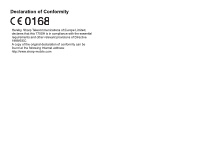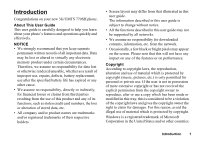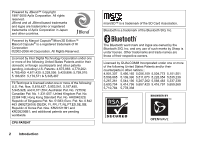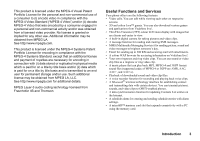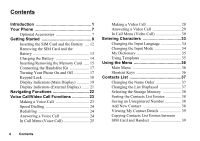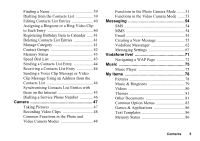Sharp 770SH User Guide - Page 6
Camera, Messaging, Vodafone live, Music, My Items, Assigning a Ringtone or a Ring Video Clip - themes
 |
View all Sharp 770SH manuals
Add to My Manuals
Save this manual to your list of manuals |
Page 6 highlights
Finding a Name 39 Dialling from the Contacts List 39 Editing Contacts List Entries 40 Assigning a Ringtone or a Ring Video Clip to Each Entry 40 Registering Birthday Item to Calendar ...... 41 Deleting Contacts List Entries 41 Manage Category 41 Contact Groups 42 Memory Status 43 Speed Dial List 43 Sending a Contacts List Entry 44 Receiving a Contacts List Entry 44 Sending a Voice Clip Message or Video Clip Message Using an Address from the Contacts List 44 Synchronising Contacts List Entries with those on the Internet 45 Dialling a Service Phone Number 46 Camera 47 Taking Pictures 47 Recording Video Clips 48 Common Functions in the Photo and Video Camera Modes 48 Functions in the Photo Camera Mode ........51 Functions in the Video Camera Mode .......53 Messaging 54 SMS 54 MMS 54 Email 54 Creating a New Message 55 Vodafone Messenger 62 Messaging Settings 67 Vodafone live 71 Navigating a WAP Page 72 Music 75 Music Player 75 My Items 78 Pictures 78 Music & Ringtones 79 Videos 80 Themes 81 Other Documents 81 Common Option Menus 82 Games & Applications 86 Text Templates 86 Memory Status 86 Contents 5