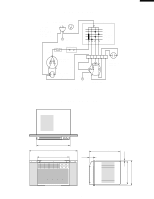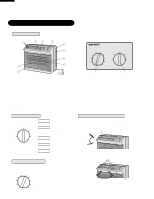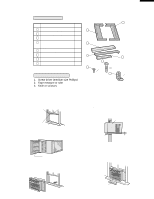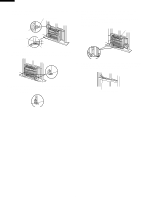Sharp AF-05CML Service Manual - Page 8
screws are holding the bulkhead to the base pan
 |
View all Sharp AF-05CML manuals
Add to My Manuals
Save this manual to your list of manuals |
Page 8 highlights
AF-05CML 9. Unfasten the one nut at the top of the compressor holding the terminal cover. Then remove the wiring connector of the compressor cord. 13. Unscrew the 5 screws. 2 screws are holding the evaporator on each side. 3 screws are holding the bulkhead to the base pan on each side and back side. 10. Unscrew the 6 screws holding the condenser. 2 screws are on right side. 2 screws are on left side. 2 screws are on back side. And remove the condenser from the unit. 14. Lift up and take out the bulkhead. 15. Unscrew the 2 screws holding the orifice. 11. Unfasten the nut holding the propeller fan by rotating it counter-clockise. And remove the propeller fan. 16. Unscrew the screw holding the centrifugal fan. (Remove by using a driver or a wrench) 12. Unscrew the 3 screws holding the condenser shround. And remove the condenser shround. 8