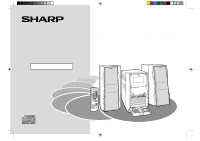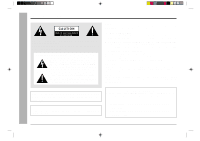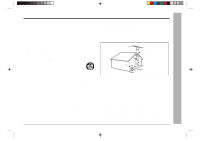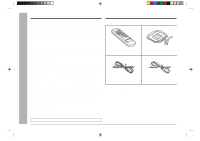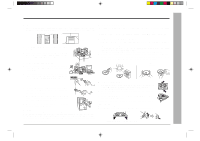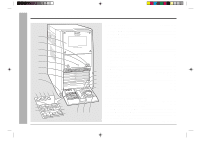Sharp CD-CH1500 CDCH1500 Operation Manual
Sharp CD-CH1500 Manual
 |
View all Sharp CD-CH1500 manuals
Add to My Manuals
Save this manual to your list of manuals |
Sharp CD-CH1500 manual content summary:
- Sharp CD-CH1500 | CDCH1500 Operation Manual - Page 1
AUDIO TOWER SYSTEM MODEL CD-CH1500 Thank you for purchasing this SHARP product. To obtain the best performance from this product, please read this manual carefully. It will guide you in operating your SHARP product. CD-CH1500 Audio Tower System consisting of CD-CH1500 (main unit) and CP-RW5500 ( - Sharp CD-CH1500 | CDCH1500 Operation Manual - Page 2
user to the presence of important operating and maintenance (servicing) instructions in the literature accompanying the appliance. NOTE This equipment has 's authority to operate this equipment. NOTE It is the intent of Sharp that this product be used in full compliance with the copyright laws of - Sharp CD-CH1500 | CDCH1500 Operation Manual - Page 3
information with respect to proper grounding of the mast and supporting structure, grounding of the lead-in wire to an Servicing - The user should not attempt to service the appliance beyond that described in the operating instructions. All other servicing should be referred to qualified service - Sharp CD-CH1500 | CDCH1500 Operation Manual - Page 4
Playback Listening to a Cassette Tape 22 s Recording Recording from a CD 23 Recording from the Radio 24 s Advanced Features Timer and Sleep Operation 25-27 Enhancing Your Stereo System 28 s References Troubleshooting Chart 29-30 Maintenance 30 Specifications 31 CONSUMER LIMITED WARRANTY - Sharp CD-CH1500 | CDCH1500 Operation Manual - Page 5
outer cover, as this may result in electric shock. Refer internal service to your local SHARP service facility. q This unit should only be used within the range of disc surface. Follow the guidelines below for maximum enjoyment from your CD collection and player. q Do not write on either side of - Sharp CD-CH1500 | CDCH1500 Operation Manual - Page 6
, 17, 19, 21, 25, 27 10 16. Enter Button 15, 21, 25, 27 17. CD Button 16, 23, 26 11 18. Tape Button 22, 24, 26 12 19. Tuner (Band) Select Button 22, 24 22. Clear Button 19, 21 23. Memory Button 19 24. CD Fast Reverse, Tape Fast Wind or Tuning Down Button (with Indicator 17, 20, 22, - Sharp CD-CH1500 | CDCH1500 Operation Manual - Page 7
. Sleep Indicator 11. Timer Recording Indicator 12. All Disc Play Indicator 13. Level Meter 14. FM Stereo Mode Indicator 15. CD Repeat Indicator 16. CD Pause Indicator 17. CD Play Indicator 18. FM Stereo Indicator 19. Tape Reverse Mode Indicator s Rear panel Reference page 01. FM/AM Antenna Jack - Sharp CD-CH1500 | CDCH1500 Operation Manual - Page 8
Button 18 16. FM Stereo Mode Button 20 17. Display Button 18. Dimmer Button 13 19. CD Play Mode Select Button 20. CD Track Up or Fast Forward, Tape Fast Wind, Tuner Preset Up Button 21. CD Play or Pause, Tape Play Button 22. Tape Record Pause Button 23. Tape Reverse Mode Select - Sharp CD-CH1500 | CDCH1500 Operation Manual - Page 9
s Speaker system Speaker grilles are removable: Make sure nothing comes into contact with the speaker diaphragms when you remove the speaker grilles. General Information - Controls and Indicators - 01. Woofer 02. Tweeter 03. Subwoofer 1 2 4 5 3 6 4. Subwoofer Terminals 5. Main Speaker - Sharp CD-CH1500 | CDCH1500 Operation Manual - Page 10
System Connections FM antenna AM loop antenna (Not supplied) VCR, DVD, etc. (Not supplied) Preparation for Use - System Connections - Right speaker Left speaker ACoutlet AC120V,60Hz) Transport screw 10 s Listening to the playback sounds from VCR, DVD, etc. (See page 28.) - Sharp CD-CH1500 | CDCH1500 Operation Manual - Page 11
Place the antenna away from the stereo system for better reception. q Do not connect the attached FM antenna to an outdoor FM antenna. Otherwise, trouble may occur. Installing the AM loop antenna: Assembling Attaching to the wall Caution: q Connect the speaker wires to the speakers first, then to - Sharp CD-CH1500 | CDCH1500 Operation Manual - Page 12
Remote Control s Battery installation Use 2 "AA" size batteries (UM/SUM-3, R6, HP-7 or similar). Batteries are not included. 1. Remove the battery cover. 2. Insert the batteries according to the direction indicated in the bat- tery compartment. When inserting or removing the batteries, push them - Sharp CD-CH1500 | CDCH1500 Operation Manual - Page 13
General Control s Demonstration mode The first time the unit is plugged, the unit will enter the demonstration mode. You will see words scroll. To cancel the demonstration mode: When the unit is in the power stand-by mode (demonstration mode), press the DEMO button. The unit will enter the low - Sharp CD-CH1500 | CDCH1500 Operation Manual - Page 14
Basic Operation - Sound Control - Sound Control 14 s Volume control Press the VOLUME W button to increase the volume and the VOLUME X button for decreasing. s Bass control When the X-BASS button is pressed, the unit will enter the extra bass mode which emphasizes the bass frequencies, and "X-BASS - Sharp CD-CH1500 | CDCH1500 Operation Manual - Page 15
Setting the Clock 5 Turn the jog dial to adjust the hour and within 2 minutes, press the ENTER button. When the 12-hour display is selected, "AM" will change automatically to "PM". 6 Turn the jog dial to adjust the minutes and within 2 minutes, press the ENTER button. Basic Operation - Setting - Sharp CD-CH1500 | CDCH1500 Operation Manual - Page 16
. 3 Press the DISC 1 7 button to open the disc tray 1. 4 Place a CD on the disc tray 1, label side up. Be sure to place 3" (8 cm) CD in the middle of the disc trays. 5" (12 cm) 3" (8 cm) CD Playback - Listening to a CD (CDs) - 16 s Sound Control (See page 14.) 5 Press the DISC 1 7 button - Sharp CD-CH1500 | CDCH1500 Operation Manual - Page 17
track To move to the beginning of the next track: Turn the jog dial slowly clockwise by one position during playback. CD Playback - Listening to a CD (CDs) - q Playback will begin from track 1 on the DISC 1. After that disc finishes playing, the next disc will automatically start playback. q When - Sharp CD-CH1500 | CDCH1500 Operation Manual - Page 18
. Press one of the DISC 1 - DISC 6 buttons to play the desired disc. Selected disc number Repeat or Random Play You can select one of the CD playback mode; "Repeat play", "Random play" and "Normal play". 1 Press the PLAY MODE button repeatedly to select the playback mode. Only the chosen disc will - Sharp CD-CH1500 | CDCH1500 Operation Manual - Page 19
button to enter the programming save mode. 5 Repeat steps 2 - 4 for other tracks. Up to 32 tracks can be programmed. 6 Press the s button. Advanced CD Playback - Programmed Play - 7 Press the 06 button to start playback. 2 Press one of the DISC 1 - DISC 6 buttons to select the desired disc. At - Sharp CD-CH1500 | CDCH1500 Operation Manual - Page 20
(BAND) button repeatedly to select the desired frequency band (FM or AM). 3 Press the TUNING (X or W) button to tune in to the desired sta- tion. Manual tuning: Press the TUNING (X or W) button as many times as required to tune in to the desired station. Auto tuning: When the TUNING (X or W) button - Sharp CD-CH1500 | CDCH1500 Operation Manual - Page 21
Listening to the memorized station s Memorizing a station You can store 40 AM and FM stations in memory and recall them at the push of a button. (Preset tuning) 1 Perform steps 1 - 3 in the "Listening to the Radio" section on page 20. 2 Press the ENTER button to enter the preset tuning saving mode. - Sharp CD-CH1500 | CDCH1500 Operation Manual - Page 22
Listening to a Cassette Tape 1 Press the POWER button to turn the power on. 2 Press the TAPE button. 3 Open the cassette door by pushing the area marked "PUSH EJECT 7". PUSH EJECT 7 Tape Playback - Listening to a Cassette Tape - 22 s Sound Control (See page 14.) 4 Load a cassette into the - Sharp CD-CH1500 | CDCH1500 Operation Manual - Page 23
CD q When recording important selections, make a preliminary test to ensure that the desired material is properly recorded. q SHARP is I6 button repeatedly to switch to the side you record on. Recording - Recording from a CD - q Recording will be paused. q To record on both sides, begin on side - Sharp CD-CH1500 | CDCH1500 Operation Manual - Page 24
Recording - Recording from the Radio - Recording from the Radio 24 s Listening to the Radio (See page 20.) 1 Tune in to the desired station. (See page 20.) 2 Load a cassette into the compartment with side A facing you. 3 Press the REVERSE MODE button to choose one side or both sides. .... To - Sharp CD-CH1500 | CDCH1500 Operation Manual - Page 25
Timer and Sleep Operation Timer playback: The unit turns on and plays the desired source (CD, tuner, tape) at the preset time. Timer recording: The unit turns on and starts recording from the tuner at the preset time. Sleep operation: The - Sharp CD-CH1500 | CDCH1500 Operation Manual - Page 26
the volume using the VOLUME buttons. Do not turn the volume up too high. 10 Press the CD, TUNER (BAND) or TAPE button to select the de- sired function. To select the timer playback source : CD, TUNER (BAND) or TAPE. To select the timer recording source : TUNER (BAND). To cancel the timer - Sharp CD-CH1500 | CDCH1500 Operation Manual - Page 27
Advanced Features - Timer and Sleep Operation - Timer and Sleep Operation (Continued) s Sleep operation 1 Play back the desired sound source. 2 Press the MENU button. 3 Turn the jog dial to select "SLEEP". Then press the ENTER button. s To use timer and sleep operation together Example: To fall - Sharp CD-CH1500 | CDCH1500 Operation Manual - Page 28
Advanced Features - Enhancing Your Stereo System - Enhancing Your Stereo System The connection cord is not included. Purchase a commercially available cord as shown below. Red White White VCR, DVD, etc. RCA cord To the line output jack Red s Listening to the playback sounds from VCR, DVD, - Sharp CD-CH1500 | CDCH1500 Operation Manual - Page 29
Troubleshooting Chart - Many potential "problems" can be resolved by the owner without calling a service technician. If something is wrong with this product, check the following before calling your authorized SHARP dealer or service speaker wires disconnected? s CD player Symptom q Playback does - Sharp CD-CH1500 | CDCH1500 Operation Manual - Page 30
- Troubleshooting Chart / Maintenance - s If trouble occurs When this product is subjected to strong external interference (mechanical shock, excessive static electricity, abnormal supply voltage due to lightning, etc.) or if it is operated incorrectly, it may malfunction. If such a problem occurs - Sharp CD-CH1500 | CDCH1500 Operation Manual - Page 31
As part of our policy of continuous improvement, SHARP reserves the right to make design and specification changes Power consumption Dimensions Weight s Amplifier Output power Output terminals Input terminals s CD player Type Signal readout D/A converter Frequency response Dynamic range AC 120 V, - Sharp CD-CH1500 | CDCH1500 Operation Manual - Page 32
on contract, negligence, strict liability or otherwise. In no event shall Sharp be liable, or in any way responsible, for any damages or Product Model Number & Description: CD-CH1500 Audio Tower System (Be sure to have this information available when you need service for your Product.) Warranty
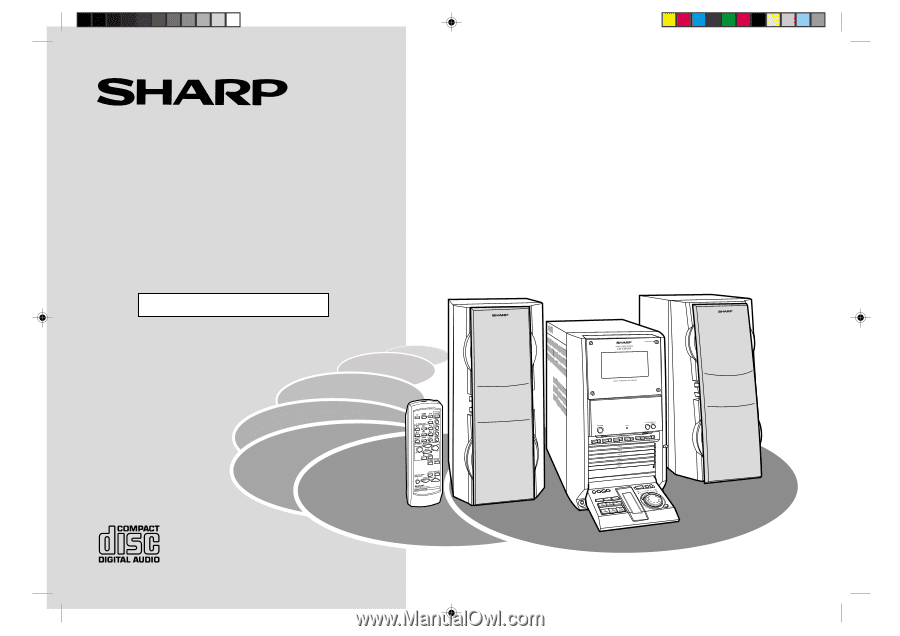
Thank you for purchasing this SHARP product.
To obtain the best performance from this product, please read this
manual carefully. It will guide you in operating your SHARP product.
CD-CH1500 Audio Tower System consisting of CD-CH1500 (main unit)
and CP-RW5500 (speaker system).
AUDIO TOWER SYSTEM
MODEL
CD-CH1500
OPERATION MANUAL