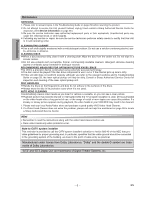Sharp DV-NC150U DV-NC150U Operation Manual - Page 11
VCR/DVD Switching
 |
View all Sharp DV-NC150U manuals
Add to My Manuals
Save this manual to your list of manuals |
Page 11 highlights
Setup Front Panel Display Lights up when power is on. Timer light lights up when a timer recording is set. POWER AV IN 2 VIDEO L(MONO)-AUDIO-R REW FF STOP/ EJECT PLAY REC TIMER OPEN/CLOSE OUTPUT CH VCR DVD DVD ( TRACKING ) STOP PLAY No disc inserted / cannot read disc Opening the tray Closing the tray Loading the disc When a disc or tape is being played back Lights up when the A-B repeat function is on. DVD-V CD MP3 Displays a type of the disc which is inserted on the tray. • DVD: DVD disc • CD: Audio CD, MP3 Lights up when the repeat function is on. Lights up when the progressive scan system is activated. GROUP P.SCAN DVD Lights up when the ALL repeat function is on. Lights up when the inserted disc comes to a pause. CD Displays how long the current title or track has been played back. When a chapter or track is switched, the number of a new title, chapter or track is displayed. Lights up when the inserted disc is being played back. Lights up when playing back in slow mode. (DVD) Lights up when a tape is in the VCR/DVD. Lights up during playback when the repeat function is on. Lights up when the VCR/DVD is in VCR position. This light does not appear when the VCR/DVD is in TV position. VCR VCR Lights up when the timer recording or an OTR recording has been set. Lights up during a recording. Flashes when a recording is paused. REC Lights up when the playback is in still or slow mode. PM Lights up when current time is P.M. Lights up when the inserted cassette is being played back. Works as a tape counter(hour,minute,second). Also displays a channel number, tape speed, remaining time for OTR or current time. VCR/DVD Switching Because this product is a combination of a VCR and a DVD player, you must select first which component you wish to operate with the OUTPUT button. VCR MODE Press the VCR button on the remote control. (Verify that the VCR OUTPUT light is lit.) DVD MODE Press the DVD button on the remote control. (Verify that the DVD OUTPUT light is lit.) Hint • Pressing only the OUTPUT button on the front panel DOES NOT switch the mode of the remote control. You MUST select the correct mode on the remote control. POWER AV IN 2 VIDEO L(MONO)-AUDIO-R REW FF STOP/ EJECT PLAY REC TIMER OPEN/CLOSE OUTPUT CH VCR DVD STOP PLAY DVD ( TRACKING ) OUTPUT VCR DVD VCR button DVD button DVD OUTPUT light OUTPUT button VCR OUTPUT light POWER SPEED AUDIO 12 45 78 0 DISPLAY VCR 3 6 9 +10 DVD SKIP/CH. VCR/TV SLOW PAUSE PLAY STOP REC/OTR MENU ENTER SETUP TOP MENU RETURN MODE ZOOM SEARCH CLEAR/ MODE C.RESET SUBTITLE ANGLE REPEAT A-B T-SET VCR / DVD COMBINATION - 11 - EN