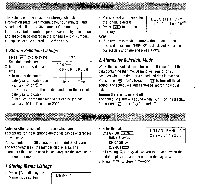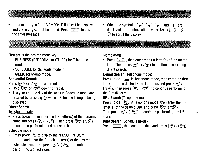Sharp EL-6710SB Operation Manual - Page 10
Precautions, Battery, Replacement
 |
UPC - 074000016248
View all Sharp EL-6710SB manuals
Add to My Manuals
Save this manual to your list of manuals |
Page 10 highlights
C IMOD, Your °ionizer • Do not carry the Organizer in the back pocket of slacks or trousers. • Do not drop the Organizer or apply excessive force to it. • Do not subject the Organizer to extreme temperatures. • Since this product is not waterproof, do not use it or store it where fluids can splash onto it. • Clean only with a soft, dry cloth. • Use only a SHARP approved service facility. Replacing Biatte Battery used Type Lithium battery Model CR2032 Quantity 1 • Improper replacement of batteries may change or lose the memory contents. • Be sure to write down any important information stored in memory before replacing the battery. 1.Precautions Since improper use of batteries may cause leakage or explosion, strictly observe the following instructions. • Insert the battery with its positive side (+) correctly positioned, as indicated, in the holder. • Never throw batteries into a fire because they might explode. • Keep batteries out of the reach of children. Because the battery in the Organizer was installed at the factory, it may become depleted before the specified expiration time is reached. 2.Battery Replacement If the display becomes dim and difficult to read, immediately replace the battery with a new one. Continued use of the Organizer with an exhausted battery can alter or clear the memory contents. • Make sure the power is turned off before replacing the ffo, battery. • Do not press until the battery replacement procedure is completed. • Do not leave the Organizer installed with the exhausted and new batteries simultaneously. 1. Press OD to turn the power off. 2. Loosen the screw and remove the battery holder cover on the back of the unit. 3. Install a new battery with the (+) side facing up into the upper or lower empty battery holder. (Fig.1) tt 4. Remove the exhausted battery by prying it out with a ball-point pen. (Fig.2) 5. Replace the holder cover and secure it (Fig.1) with the screw. 6. Press rctj to turn the power on. If nothing appears on the screen, press the RESET switch and press on; again. 7. Set the clock. (Fig.2)