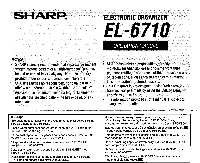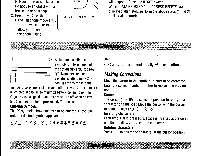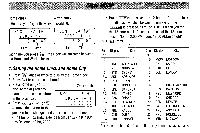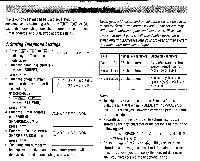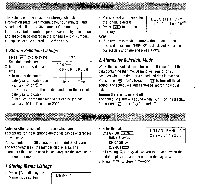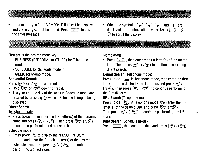Sharp EL-6710SB Operation Manual - Page 6
displayed.
 |
UPC - 074000016248
View all Sharp EL-6710SB manuals
Add to My Manuals
Save this manual to your list of manuals |
Page 6 highlights
• If the memory is full, "MEMORY FULL" will be displayed and the listing cannot be stored. Press C•CE to clear the error message. • When the symbols, " " 4", "t ", and " vi," are displayed, more information exists. Use Q, D , (3 or (3 to scroll the display. First press the desired mode key; - BUSINESS (PERSONAL or OTHER) for Telephone mode, - SCHEDULE for Schedule mode, or - MEMO for Memo mode. Sequential Search 44 Press ED) or in each mode. • Hold [) or 4 down for rapid. • The year and the day of the week in Schedule mode are recalled by pressing IO while a Schedule listing is being displayed. Direct Search -Thinhone- mode • Press C•CE then enter the first letter(s) of the person's name and press E!) ( ). Then press ) to continue performing a direct search. Schedule mode • Press C•CE Q to display the "DESCRIPTION ?" prompt and enter the first character(s) of the desired schedule item. Then press Nvx ( 4 ) to continue performing a direct search. Memo mode • Press C•CE , then enter the first letter(s) of the memo item. Then press NEx, ( 401) to continue performing a direct search. E-mail Search (Telephone mode) Press c•cE) in Telephone mode, then enter the first letter(s) of the desired E-mail address and press ). Then press e ->r ( 40) to continue performing the E-mail search. URL Search (Telephone mode) Press C•CE g, in Telephone mode, then enter the first letter(s) of the desired URL and press e.') (c.!:2). search. Date Search (Schedule mode) Press C•CE then enter the date and press ED