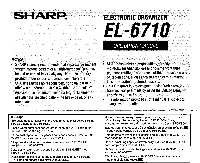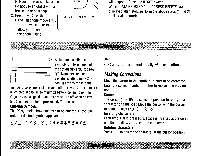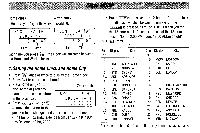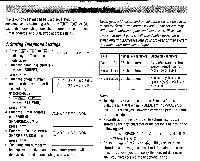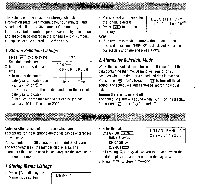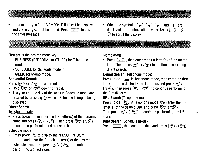Sharp EL-6710SB Operation Manual - Page 5
Storing, Schedule, Listings, Storing, Alarms
 |
UPC - 074000016248
View all Sharp EL-6710SB manuals
Add to My Manuals
Save this manual to your list of manuals |
Page 5 highlights
Mile Mee The Schedule mode is used for storing schedule information (date [year, month, date, hour, minute], and schedule details [up to 36 characters]) in memory. Letters, symbols, numbers, period, comma, hyphen, colon, and space can be entered in the schedule entry. Numbers and spaces can be entered in the date entry. 1.Storing Schedule Listings 1. Press "E" to display the Year Schedule mode screen. 2. Enter the starting date and time. 2 0 0 0 00- 00 00 : 00 • To modify the entered date (year and date), use C , D , ,C3 or 2to Date Time move the cursor to the position and enter the correct date (year and date). Schedules for the following years can be stored: January 1901 to December 2099. 3. Press (ENTER) and then enter the schedule details. 4. Press [ENTER) to store in DESCRIPTION? 12-01 10 : 00 m memory. Note • If an attempt is made to store without a date or an invalid date or time, "ERROR!" is displayed. Enter the correct date and time and press ENTER) 2.Alarms for Schedule Mode When the schedule alarm is turned on, it is set for all the data containing the time. Beeping will sound for 20 seconds when the time for a scheduled data is reached. Press either , , Ic•cE or al to turn off the alarm sound. The schedule alarm cannot be set for individual data. Turning the alarms on and off The schedule alarm will sound when "4" is on the display. Press 2nd El to turn "4" on and off. Notes or other pieces of information which are not appropriate for the telephone directories can be entered for convenience. You can enter up to 36 characters in the dot display area and 60 characters in the number display area. The characters that can be used in each area are the same as in the Telephone mode. 1.Storing Memo Listings 1. Press to display the Memo mode screen. MEMO ? 2. Enter the data. Ex.) UNION ( SPACE ) BANK SPACE ) UNION BANK C" 272-001 1223_ CHICAGO G' 272-0011223 • Pressing 0 and 'D allows you to move between the dot display area and the number display area. 3. Press (ENTER to store in memory.